Hi FME users,
The main purpose of my recent FME workflow is to GET the files from the folder from the FME server using HTTPCaller.
Although the process displayed green which means the process is running correctly, the inspector showed the HTTP status code 200, which means the results are rendered in the response body (Figure 1. ) but not created successfully in the local drive. Figure 2 is the basic setup in HTTPCaller.
Figure 1. FME Inspector.
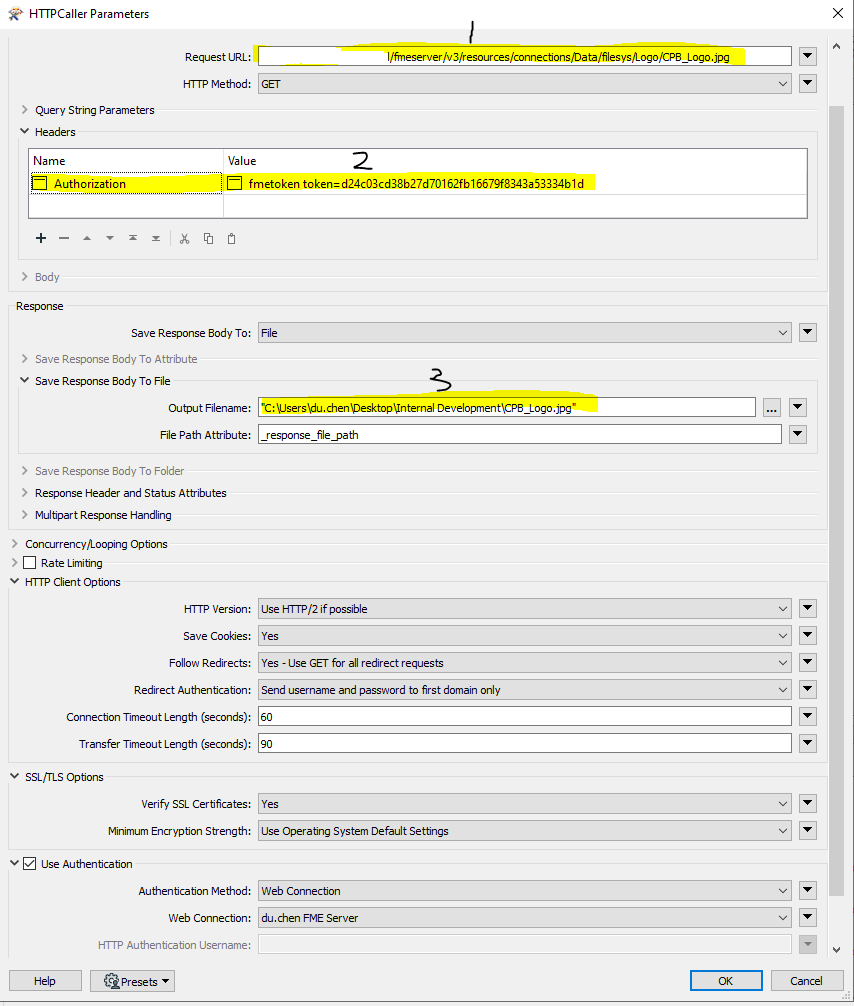
Figure 2. HTTP Set-up
Then, I tried another URL copied from FME API using POST,
/fmerest/v3/resources/connections/Data/download/Logo/CPB_Logo.jpg, then the FME gave me the HTTP error code 403
FME Server is version 2023.2.1
FME workbench is version 2021.2.3
Do you think it is because of the Version or some other issues?
Thanks,
Du






