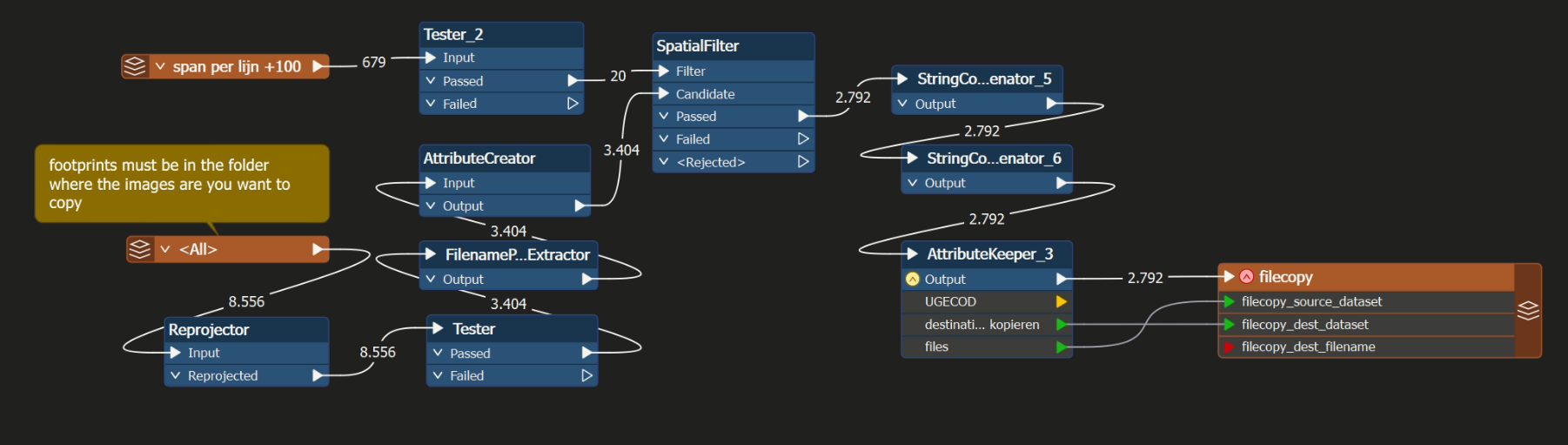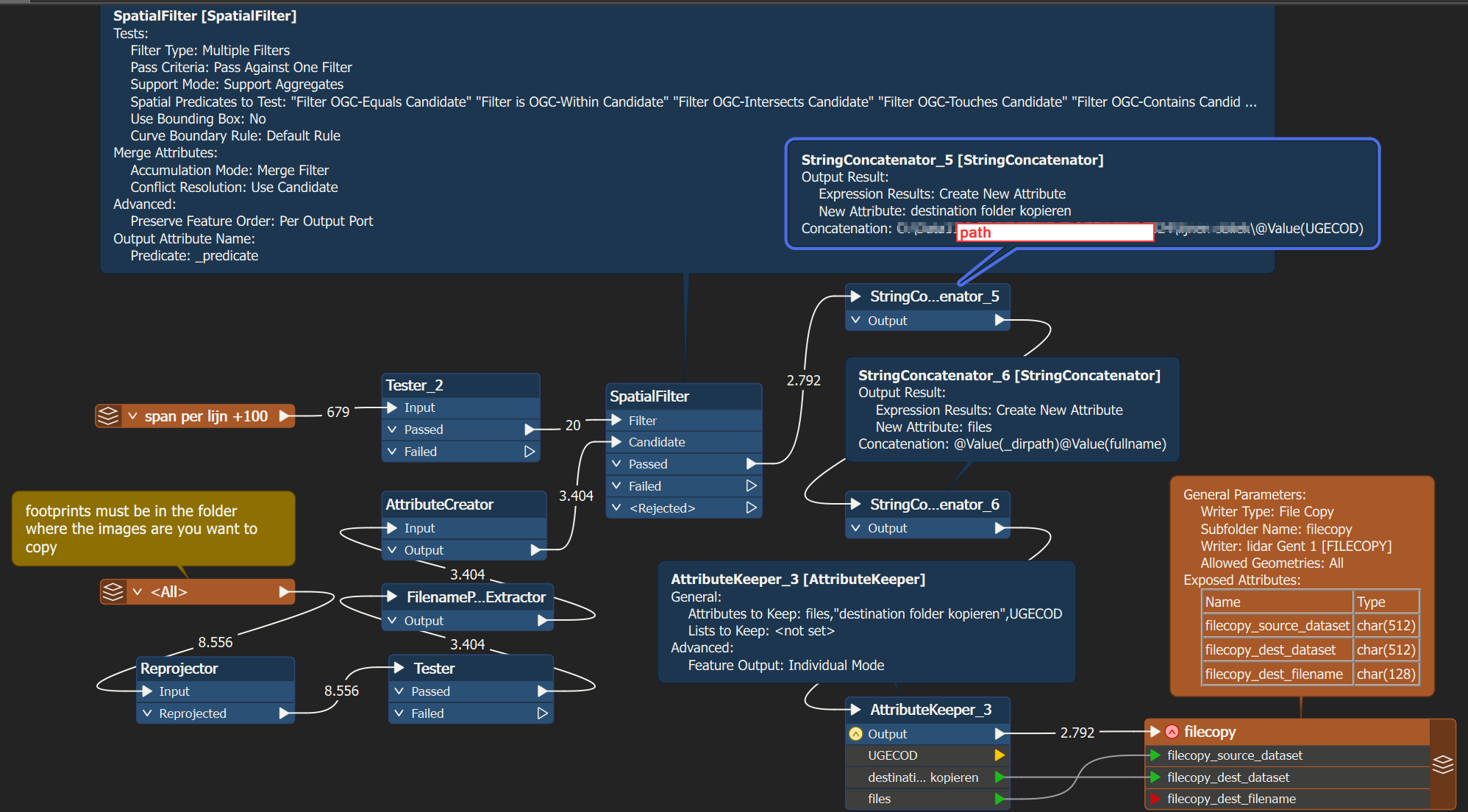Hi
I have a shapefile representing image footprints with as attribute the image name.
I have a shapefile containing multiple polygons with an attribute ‘name’ representing buffered lines.
I have a workbench that selects all the image footprints per line and copies the images to a folder, fanned out with the line name.
It does that perfectly, but some images exist in multiple lines and my wb only copies the image to the first line and doesn’t copy it to the other lines.
How can I solve that?