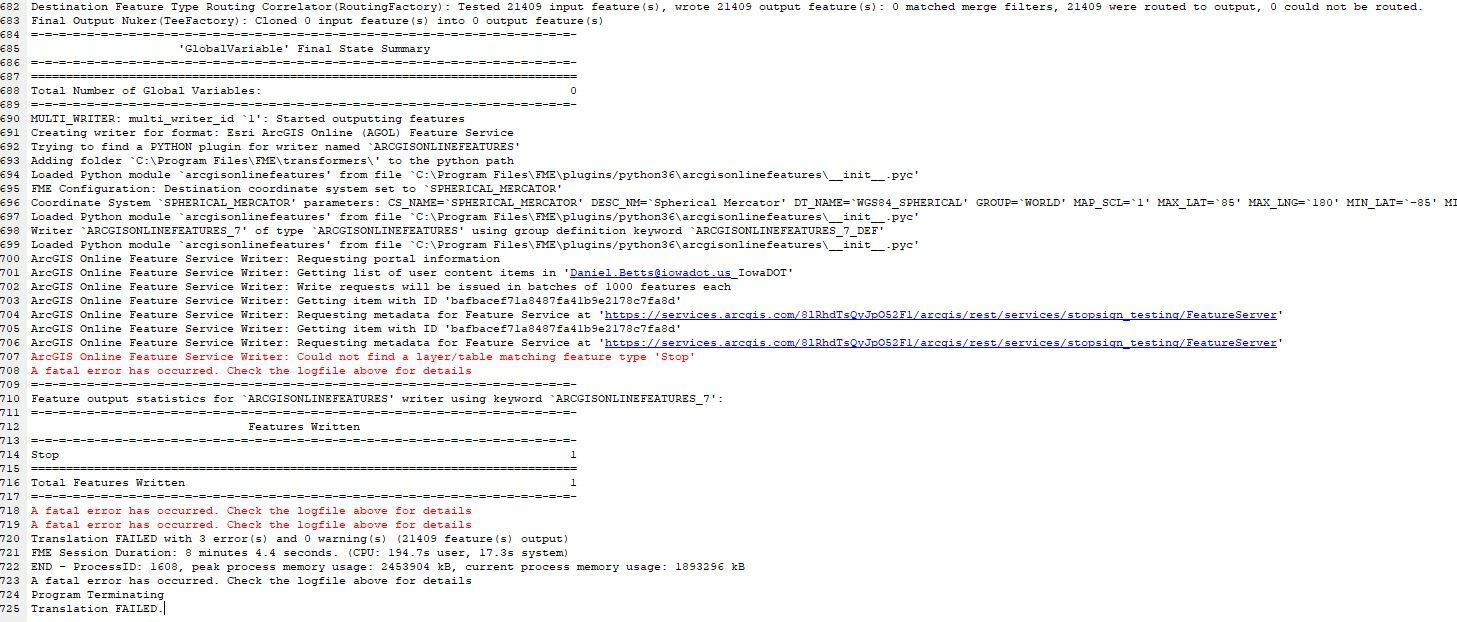Nathan@safe
I have created the Stop Sign Writer and the Height Restriction Writer and the RR Crossing Writer and then when I go to Insert the writer in the Workbench it requires a layer name that it already assigns or puts in there (we are free to change this to whatever we want as per FME Software Help)
Everything runs beautifully ......right up to the very last instance of Global Variables Final State Summary
When it runs …….it fails at the Writer because it cannot find that layer (I have used every conceivable Layer Name on this earth and it fails no matter what is used)
ArcGIS Online Feature Service Writer: Could not find a layer/table matching feature type 'Stop'
I am INSERTING and TRUNCATING on the writer to overwrite all and replace the FS with what I am writing out from the FME process
No matter what I do it fails at the Layer Name
Can you help me understand why it is failing there as I have searched everywhere in FME for this answer to a simple fail point and cannot find anywhere what I am doing wrong to make it fail at the writer ?
Do you think that I have to configure this to use a FME Server for it to work ? I have it set to the DOT AGOL Server
I can create Shape files without a hitch ....all day long
But the whole purpose of using FME is to create changes to existing FS's without having to manually overwrite existing shapefiles and then loading them manually to overwrite existing FS's