This quarter I converted and I had an decrease on the size of the shp. and GDB, except for the TAB file:
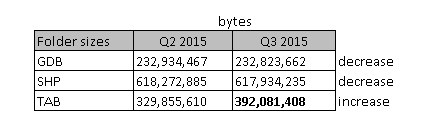
I open the TAB file and nothing is corrupted, so my question is shouldn't the size of the TAB decrease also.
Please let me know your comments.
Thanks in Advance








