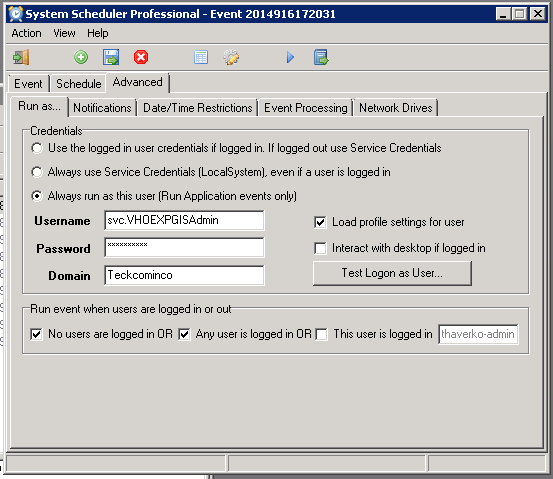I want to make a connection with msSQL server with another windows userid/password than mine.
If i select Windows Authentication in the connection set-up window, the windows credentials fields are disabled. In our organisation there is only 1 windows account for the SQL server.
Is there a possibility to use a different windows account than mine for the connection.?
Maybe an example connectionstring?
Thank you very much, i hope someone can help.
Kind regards
kees
@itay