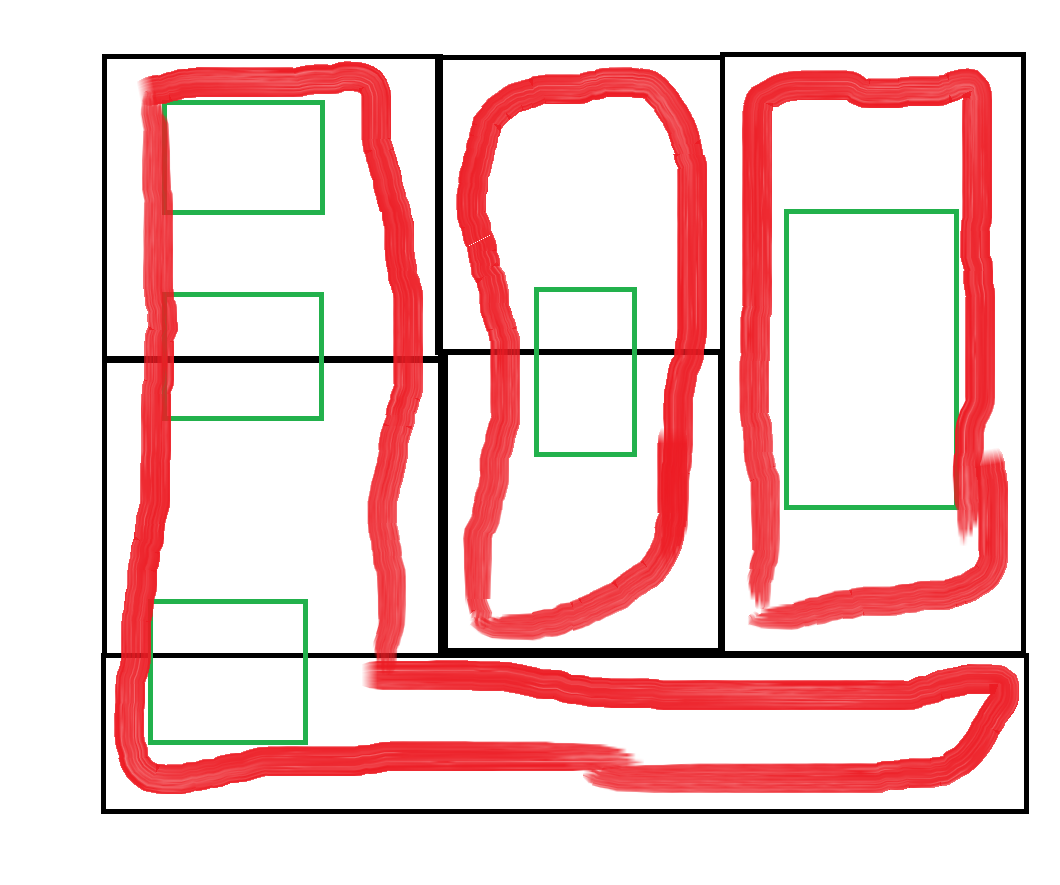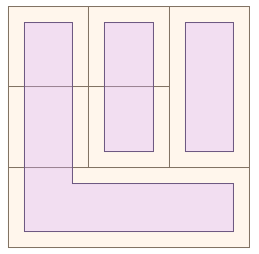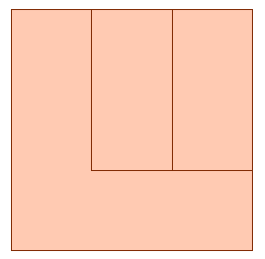The steps I have so far:
2 layers
SpatialRelator, which generates the list attributes with the intersects.
Then I test the output to find out which features have more than 1 relation (indicating overlapping with more than 1 feature).
Then I explode that list and delete the unimportant attributes with AttributeManager. I now have a table like this. First column containing a unique identifier for Layer 1, the second row containing the unique identifier for Layer 2.
A feature of Layer 1 can overlap with multiple features of Layer 2, and vica verca, hence the duplicates on both sides.
| Layer 1 | Layer 2 |
| ID1 | 123 |
| ID1 | 345 |
| ID2 | 987 |
| ID3 | 456 |
| ID3 | 123 |
Now the hard part. I can FeatureJoiner them together, and then dissolve, but then I miss a lot of features and don't dissolve enough overlaps. It doesnt create the perfect output.
What I want to achieve:
I want all features of Layer 2 to dissolve together, based on the overlaps with features from Layer 2.
I added a drawing to visualise what I'm trying to achieve. The green polygons of Layer 1, the black are polygons of Layer 2. As you can see, a few polygons of Layer 1 overlap with the black. In one case there is 1 black polygon that has 2 green polygons that overlap, explaining the duplicate ids in the rows.
What I want to achieve is merging the black polygons, ending up with single polygons shown by red.
Does anyone have an idea how to achieve this?