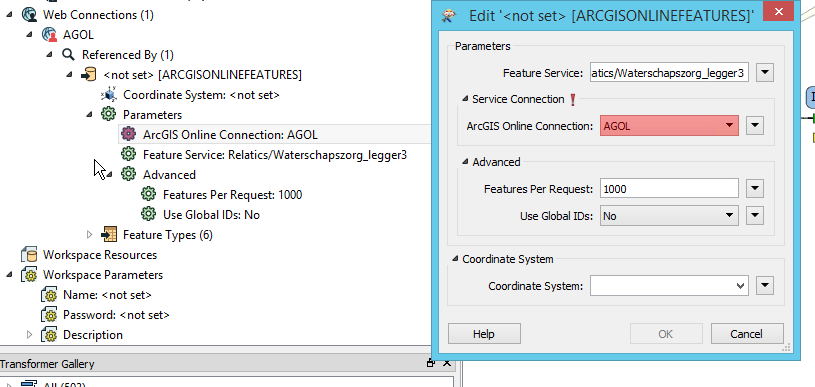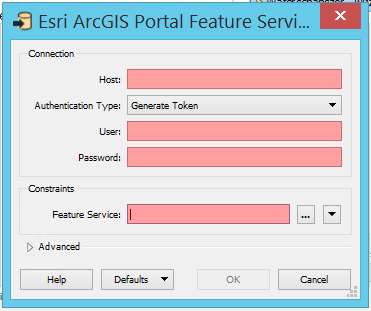Can we save credentials for an ArcgisOnline writer in the workbench? Our Final Goal is to run this workbench from an automated batch script. This runs fine but after a period of time the connection to ArcGISOnline fails and we need to reconnect manually in the workbench
Question
Can we save credentials for an ArcgisOnline writer in the workbench?
This post is closed to further activity.
It may be an old question, an answered question, an implemented idea, or a notification-only post.
Please check post dates before relying on any information in a question or answer.
For follow-up or related questions, please post a new question or idea.
If there is a genuine update to be made, please contact us and request that the post is reopened.
It may be an old question, an answered question, an implemented idea, or a notification-only post.
Please check post dates before relying on any information in a question or answer.
For follow-up or related questions, please post a new question or idea.
If there is a genuine update to be made, please contact us and request that the post is reopened.