I’m not sure what version of FME Flow this feature was removed in, but in versions prior to 2023.1, there used to be a “Reset” button on the Schedules page so if any parameters were changed in the FME Workspace, you can just press the “Reset” button and it would automatically update the parameters based on the workspace.
That functionality is now gone, which makes it slightly more difficult and inconvenient to update schedules.
You can see in the screenshot below, that I took from an FME Server 2018 training manual, that the “Reset” button exists.

But in this screenshot below in our FME Flow 2023.1 environment, the “Reset” button is not there.
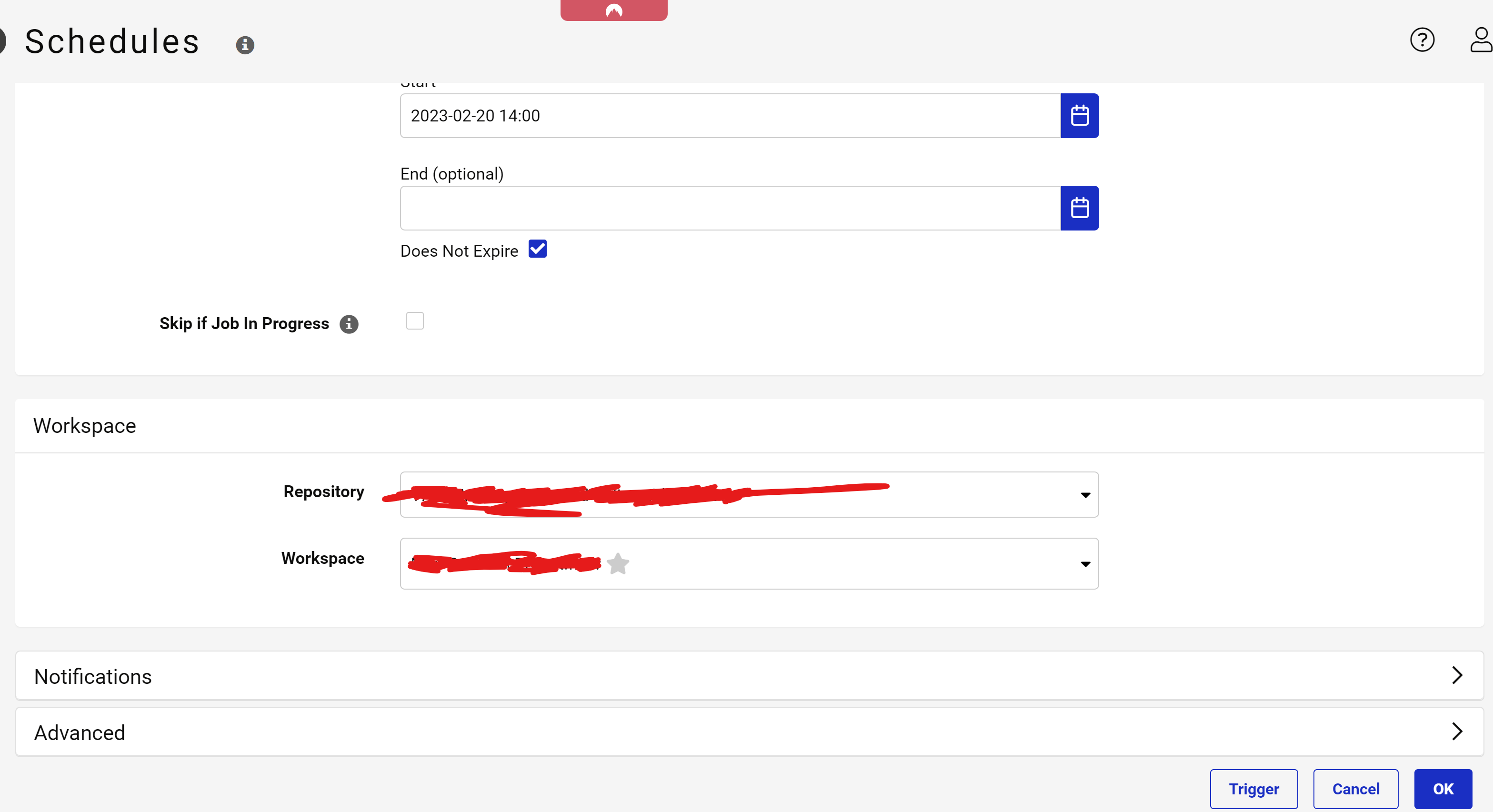
While it’s not a big deal, it is a minor inconvenience and I’d like to understand the logic behind Safe removing this functionality.









