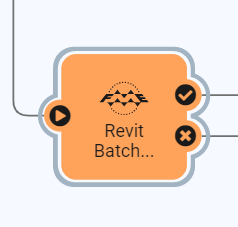Hello
I have an automation action that generates some files inside the FME Server 2021 Data folder, I need to zip the output folder after the action is complete. Can some one please advise?
e.g. after the action is complete, all results will be populated in
$(FME_SHAREDRESOURCE_DATA)/ALIM3263/destination/Extraction/I want to compress whatever files in the extraction folder as one single zip file and save it to:
$(FME_SHAREDRESOURCE_DATA)/ALIM3263/destination/Compression/