Hello FME Community!
In my company, we have several workspaces which run on a regular interval. Some are simple schedules and most are inside automations also triggered by schedules.
The goal is to inform specific people inside my company via email if a workspace failes to run on the server.
Up to now, we have implemented topics and subscriptions to those topics that people get emails. However, since the email, triggered from a topic, does not contain any information about the workspace which failed inside the automation, I am not sure if this is the way to go.
I also thought about sending emails directly from the automations. But since it does not offer any templates, I have to fill the email content manually (considering that multiple people receive the email, it requires quite some manual effort).
Could you offer me some guidance, or best practice how to implement a notification service that is suitable for our need?
Thanks,
Johanna









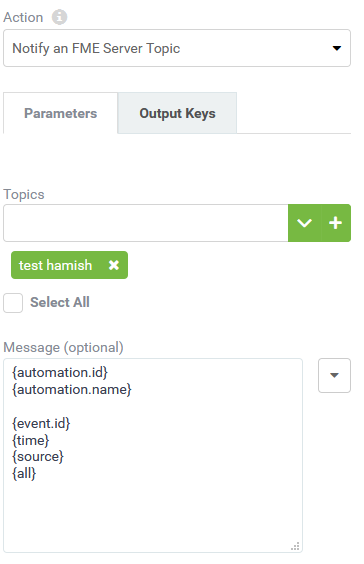 gives this email
gives this email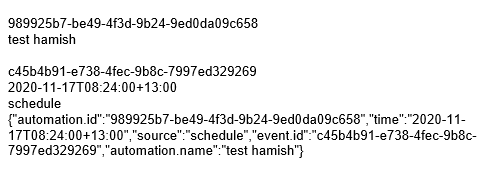 It wouldn't surpise me if there were more parameters avaliable to use that havent been exposed to the UI
It wouldn't surpise me if there were more parameters avaliable to use that havent been exposed to the UI