Howdy!
Over the past several weeks I've been working on a child workspace to run from WorkspaceRunner, testing it out in WorkspaceRunner as the child progressed. However yesterday (?) it WorkspaceRunner seems to have stopped working. Is there a known bug related to this? Can someone tell me if I'm crazy or not?
By "not working" I mean to say that one or two features (or none) might be sent to the WorkspaceRunner but they are not passed on to the child workspace, there is no output and no additional features are recieved by the WorkspaceRunner.
Initially I thought that it was an issue with my child workspace, however after a whole lot of hours troubleshooting I went back and downloaded the example found here:
https://knowledge.safe.com/articles/1469/batch-processing-using-the-workspacerunner-1.html
I was surprised to find that working with the downloaded example it did not work either (I upgraded the transformers and it made no difference). I copy & pasted the translation logs progress below, at this point it has not progressed for more than 10 minutes.
I am running FME(R) 2018.1.0.3 (20180926 - Build 18552 - WIN64)
Command-line to run this workspace:
"C:\Program Files\FME\fme.exe" H:\DOWNLOADS\13667-workspacerunner.fmw
--SourceDataset_PATH "H:\DOWNLOADS\Data"
Starting translation...
2018-11-07 12:47:16| 0.0| 0.0|INFORM|FME 2018.1.0.3 (20180926 - Build 18552 - WIN64)
2018-11-07 12:47:16| 0.0| 0.0|INFORM|FME_HOME is 'C:\Program Files\FME\'
2018-11-07 12:47:16| 0.0| 0.0|INFORM|FME ESRI Edition (node locked-crc)
2018-11-07 12:47:16| 0.0| 0.0|INFORM|Serial Number: 7KQ3-RRQR-18QB
2018-11-07 12:47:16| 0.0| 0.0|INFORM|Permanent License.
2018-11-07 12:47:16| 0.1| 0.0|INFORM|Machine host name is: PED-PC11548
2018-11-07 12:47:16| 0.1| 0.0|INFORM|START - ProcessID: 29580, peak process memory usage: 26404 kB, current process memory usage: 26212 kB
2018-11-07 12:47:16| 0.1| 0.0|INFORM|FME Configuration: Command line arguments are `C:\Program Files\FME\fme.exe' `H:/DOWNLOADS\wb-xlate-1541623633130_31804' `LOG_STANDARDOUT' `YES' `LogCountServerName' `{3b813cba-6cba-4912-893f-f858a4083261}' `LOG_TIMINGS' `Yes'
2018-11-07 12:47:16| 0.1| 0.0|INFORM|FME Configuration: Connection Storage: 'C:\Users\E06214\AppData\Roaming\Safe Software\FME\'
2018-11-07 12:47:16| 0.3| 0.2|INFORM|Shared folders for formats are : C:\Program Files\FME\datasources;H:\Redirection\Documents\FME\Formats
2018-11-07 12:47:16| 0.3| 0.0|INFORM|Shared folders for transformers are : C:\Users\E06214\AppData\Roaming\Safe Software\FME\Packages\18552-win64\transformers;C:\Program Files\FME\transformers;H:\Redirection\Documents\FME\Transformers;C:\Users\E06214\AppData\Roaming\Safe Software\FME\FME Store\Transformers
2018-11-07 12:47:16| 0.3| 0.0|INFORM|Shared folders for coordinate systems are : H:\Redirection\Documents\FME\CoordinateSystems
2018-11-07 12:47:16| 0.3| 0.0|INFORM|Shared folders for coordinate system exceptions are : H:\Redirection\Documents\FME\CoordinateSystemExceptions
2018-11-07 12:47:16| 0.3| 0.0|INFORM|Shared folders for coordinate system grid overrides are : H:\Redirection\Documents\FME\CoordinateSystemGridOverrides
2018-11-07 12:47:16| 0.3| 0.0|INFORM|Shared folders for CS-MAP transformation exceptions are : H:\Redirection\Documents\FME\CsmapTransformationExceptions
2018-11-07 12:47:16| 0.3| 0.0|INFORM|Shared folders for transformer categories are : H:\Redirection\Documents\FME\TransformerCategories
2018-11-07 12:47:16| 0.3| 0.0|INFORM|Mapping File Identifier is: WorkspaceRunner
2018-11-07 12:47:16| 0.3| 0.0|INFORM|FME Configuration: Reader Keyword is `MULTI_READER'
2018-11-07 12:47:16| 0.3| 0.0|INFORM|FME Configuration: Writer Keyword is `NULL_DEST'
2018-11-07 12:47:16| 0.3| 0.0|INFORM|FME Configuration: Writer Group Definition Keyword is `NULL_DEST_DEF'
2018-11-07 12:47:16| 0.3| 0.0|INFORM|FME Configuration: Reader type is `MULTI_READER'
2018-11-07 12:47:16| 0.3| 0.0|INFORM|FME Configuration: Writer type is `NULL'
2018-11-07 12:47:16| 0.3| 0.0|INFORM|FME Configuration: No destination coordinate system set
2018-11-07 12:47:16| 0.3| 0.0|INFORM|FME Configuration: Current working folder is `H:\DOWNLOADS'
2018-11-07 12:47:16| 0.3| 0.0|INFORM|FME Configuration: Temporary folder is `D:\AppData\Local', set from environment variable `TEMP'
2018-11-07 12:47:16| 0.3| 0.0|INFORM|FME Configuration: FME_HOME is `C:\Program Files\FME\'
2018-11-07 12:47:16| 0.3| 0.0|INFORM|FME Configuration: FME_BASE is 'no'
2018-11-07 12:47:16| 0.3| 0.0|INFORM|FME Configuration: FME_MF_DIR is 'H:\DOWNLOADS/'
2018-11-07 12:47:16| 0.3| 0.0|INFORM|FME Configuration: FME_MF_NAME is '13667-workspacerunner.fmw'
2018-11-07 12:47:16| 0.3| 0.0|INFORM|FME Configuration: FME_PRODUCT_NAME is 'FME(R) 2018.1.0.3'
2018-11-07 12:47:16| 0.3| 0.0|INFORM|System Status: 461.74 GB of disk space available in the FME temporary folder (D:\AppData\Local)
2018-11-07 12:47:16| 0.3| 0.0|INFORM|System Status: 128.00 TB of virtual memory available
2018-11-07 12:47:16| 0.3| 0.0|INFORM|Operating System: Microsoft Windows 10 64-bit (Build 16299)
2018-11-07 12:47:16| 0.3| 0.0|INFORM|FME Platform: WIN64
2018-11-07 12:47:16| 0.3| 0.0|INFORM|Locale: en_US
2018-11-07 12:47:16| 0.3| 0.0|INFORM|Code Page: 1252 (ANSI - Latin I)
2018-11-07 12:47:16| 0.3| 0.0|INFORM|FME Configuration: Process limit is 15.92 GB of physical memory
2018-11-07 12:47:16| 0.3| 0.0|INFORM|FME Configuration: Start freeing memory when process usage exceeds 47.77 GB of virtual memory
2018-11-07 12:47:16| 0.3| 0.0|INFORM|FME Configuration: Stop freeing memory when process usage is below 35.83 GB of virtual memory
2018-11-07 12:47:16| 0.3| 0.0|INFORM|Creating writer for format: NULL (Nothing)
2018-11-07 12:47:16| 0.3| 0.0|INFORM|Trying to find a DYNAMIC plugin for writer named `NULL'
2018-11-07 12:47:16| 0.3| 0.0|INFORM|Loaded module 'NULL' from file 'C:\Program Files\FME\plugins/NULL.dll'
2018-11-07 12:47:16| 0.3| 0.0|INFORM|FME API version of module 'NULL' matches current internal version (3.8 20180604)
2018-11-07 12:47:16| 0.3| 0.0|INFORM|Creating reader for format:
2018-11-07 12:47:16| 0.3| 0.0|INFORM|MULTI_READER(MULTI_READER): Will fail with first member reader failure
2018-11-07 12:47:16| 0.3| 0.0|INFORM|MULTI_READER(MULTI_READER): Adding PATH Reader with keyword PATH_1
2018-11-07 12:47:16| 0.3| 0.0|INFORM|Using Multi Reader with keyword `MULTI_READER' to read multiple datasets
2018-11-07 12:47:16| 0.3| 0.0|INFORM|Creating reader for format: Directory and File Pathnames
2018-11-07 12:47:16| 0.3| 0.0|INFORM|Trying to find a DYNAMIC plugin for reader named `PATH'
2018-11-07 12:47:16| 0.3| 0.0|INFORM|Loaded module 'PATH' from file 'C:\Program Files\FME\plugins/PATH.dll'
2018-11-07 12:47:16| 0.3| 0.0|INFORM|FME API version of module 'PATH' matches current internal version (3.8 20180604)
2018-11-07 12:47:16| 0.3| 0.0|INFORM|Path Reader: Opening the PATH Reader on folder 'H:\DOWNLOADS\Data'
2018-11-07 12:47:16| 0.4| 0.0|INFORM|Path Reader: Using Glob Pattern '*'
2018-11-07 12:47:16| 0.4| 0.0|INFORM|Path Reader: Allowed Path Type set to 'ANY'
2018-11-07 12:47:16| 0.4| 0.0|INFORM|Path Reader: Recurse into subdirectories 'false'
2018-11-07 12:47:16| 0.4| 0.0|INFORM|Path Reader: Retrieve file properties 'false'
2018-11-07 12:47:16| 0.4| 0.0|INFORM|FME API version of module 'NULL' matches current internal version (3.8 20180604)
2018-11-07 12:47:16| 0.4| 0.0|INFORM|FME API version of module 'NULL' matches current internal version (3.8 20180604)
2018-11-07 12:47:16| 0.4| 0.0|INFORM|Loaded module 'LogCount_func' from file 'C:\Program Files\FME\plugins/LogCount_func.dll'
2018-11-07 12:47:16| 0.4| 0.0|INFORM|FME API version of module 'LogCount_func' matches current internal version (3.8 20180604)
2018-11-07 12:47:16| 0.5| 0.0|INFORM|WorkspaceRunner: Initiating run of FME Workspace H:\DOWNLOADS/13666-polygonbuilder.fmw with command line:
2018-11-07 12:47:16| 0.5| 0.0|INFORM|WorkspaceRunner: {C:/Program Files/FME/fme} H:/DOWNLOADS/13666-polygonbuilder.fmw --SourceDataset_MIF {H:\DOWNLOADS/Data\parcel_K24.mif} --FEATURE_TYPES parcel_K24 --DestDataset_ESRISHAPE {H:\DOWNLOADS/Output} >NUL: <NUL: 2>@1 &



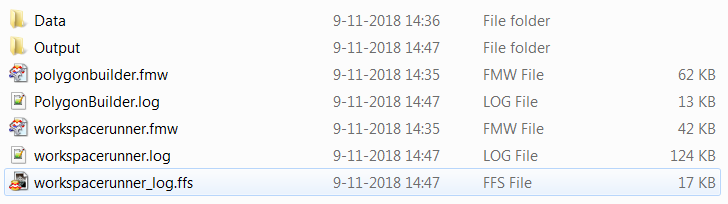 In the screenshot you posted I see the value "parcel_K24" in the "Feature Types To Read" field. That one is empty in the original.
In the screenshot you posted I see the value "parcel_K24" in the "Feature Types To Read" field. That one is empty in the original.


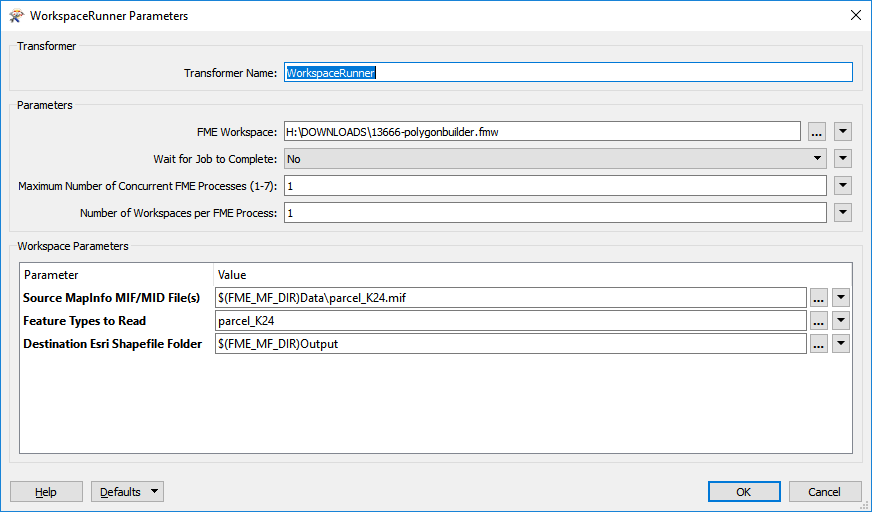



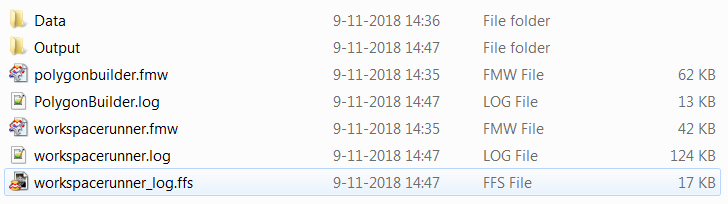 In the screenshot you posted I see the value "parcel_K24" in the "Feature Types To Read" field. That one is empty in the original.
In the screenshot you posted I see the value "parcel_K24" in the "Feature Types To Read" field. That one is empty in the original.