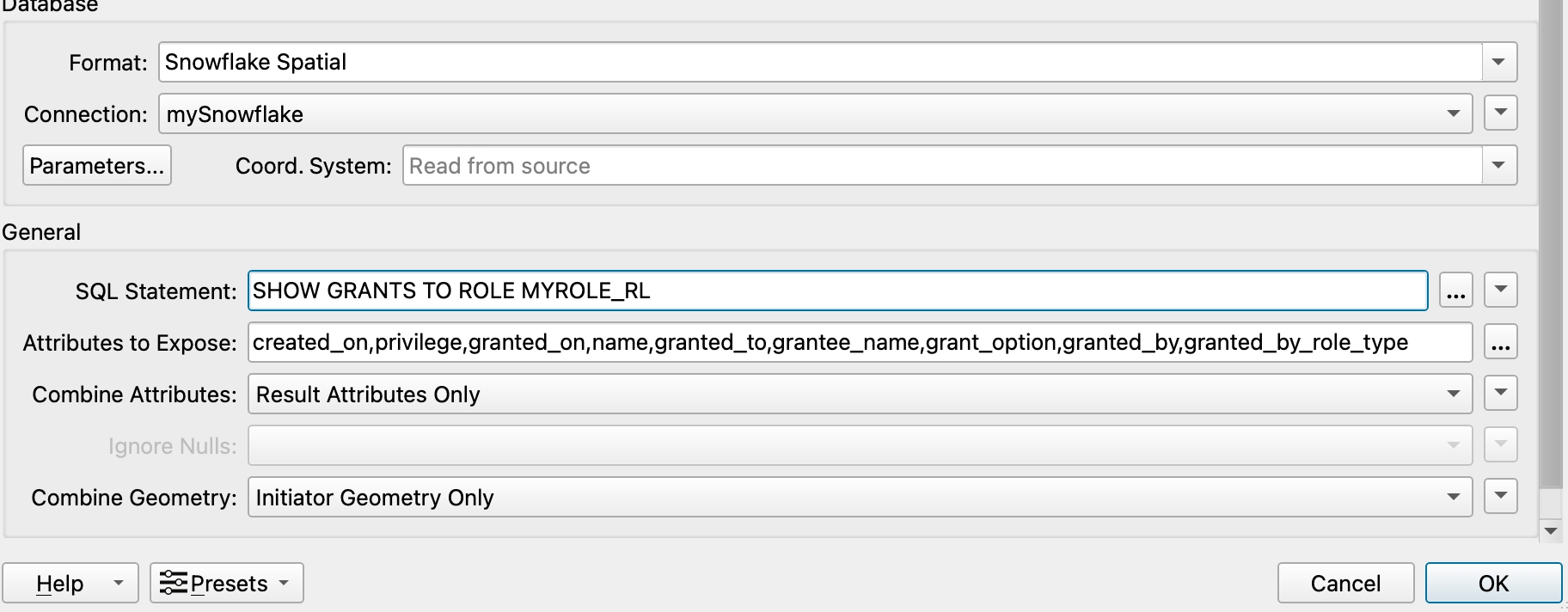I want to display a list of tables/views that a specific ROLE has access to. I can do this in SQL with the command SHOW GRANTS TO ROLE TESTROLE. However, putting this SHOW command directly into a Snowflake Reader WHERE Clause generates an error (syntax error line 1 at position 270 unexpected 'GRANTS'.) and returns nothing in a SQL Executor transformer.
Is anyone please able to advise either what the correct syntax is or if there is another approach/transformer that should be used? Thanks.