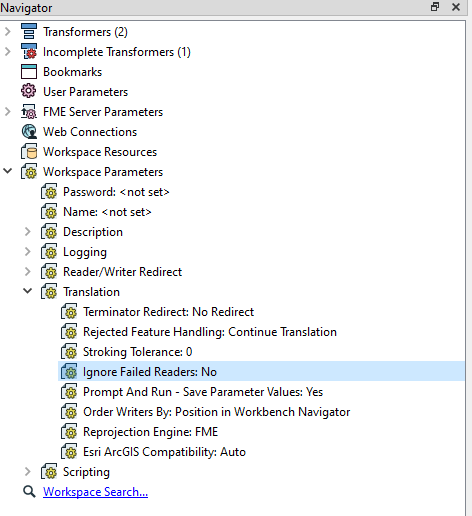I have an FME workbench that runs every 10 minutes that reads from an ESRI Feature class in a SQL database. Once in a blue moon I get the following warnings.
Unable to retrieve feature from table/feature class 'xxx'. This feature, and any other feature from 'xxx' that cannot be read, will be skipped. The error number from ArcObjects is: '-2147154945'
Unable to retrieve feature from table/feature class 'xxx'. Aborting reading from table 'xxx'. The error number from ArcObjects is: '-2147216010'
Yet the next run 10 minutes later has no problems.
When this occurs I want the workbench to stop rather than proceeding with the incomplete data set. Is there a way to force a termination when this happens?