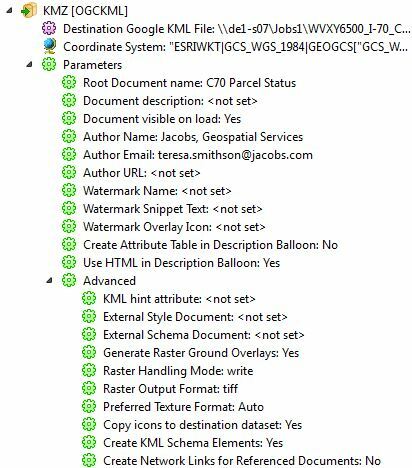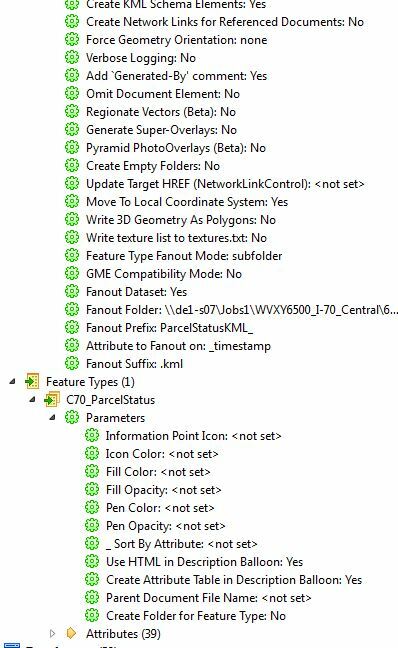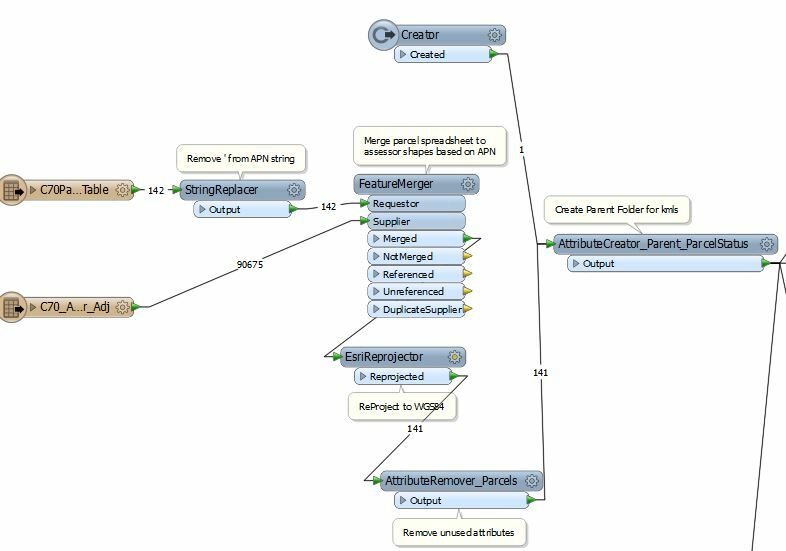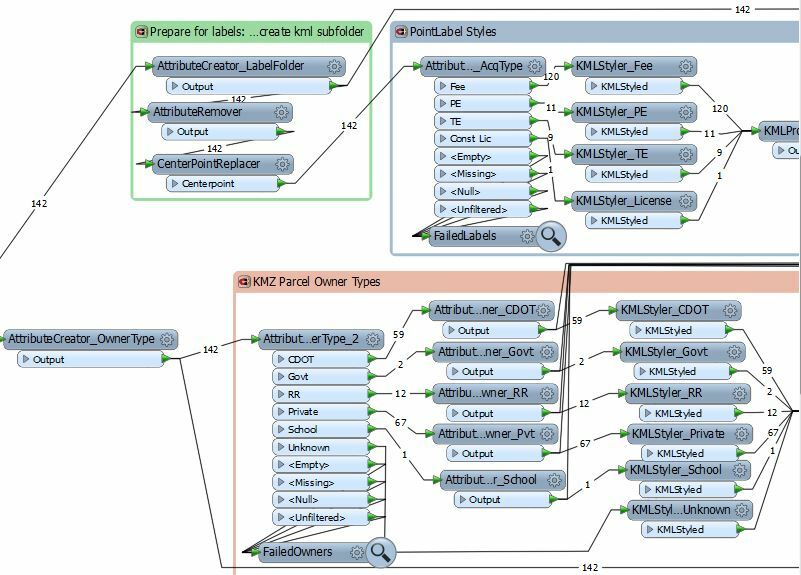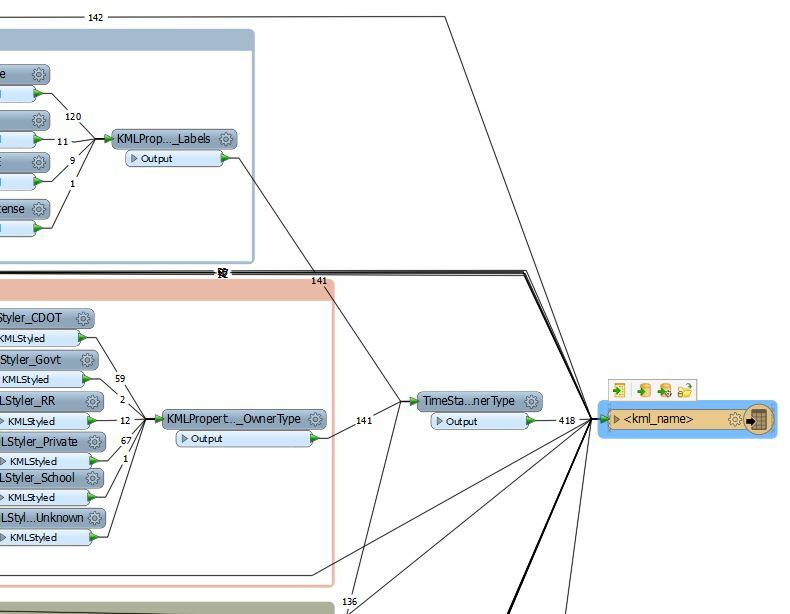The project I am working on requires creating kmls after merging ESRI files and Excel spreadsheet data. I am working in Data Interoperability so I don't know how to export a workbench but I have included screen shots below of my data. I found the knowledge base article about how to create folders, subfolders, and groups,
https://knowledge.safe.com/articles/221/kml-folders.html
I inserted the create folders where I thought was appropriate but the only level I get is the Subfolder, the groups don't come into separate categories.
Other problems since adding this process to create folders
the file name is no longer being saved with the datestamp at the end of the file name.
The output is also giving me 3 files, only 1 works
It names the ParcelLabel folder with the name of the parent folder "ParcelStatus".
The names that show up for the folders are the kml_id not the kml_name.
Images below, the third folder is structured just like the 2nd one so I did not repeat the image. Appreciate any help in figuring this out.