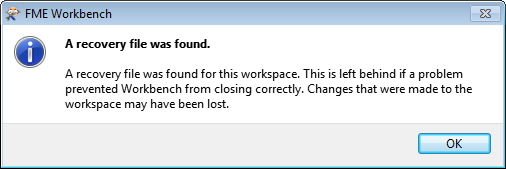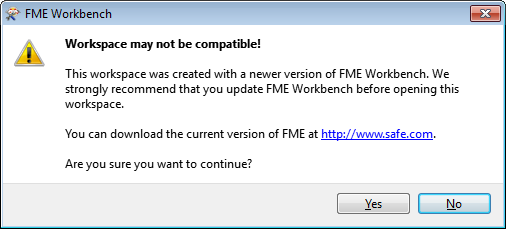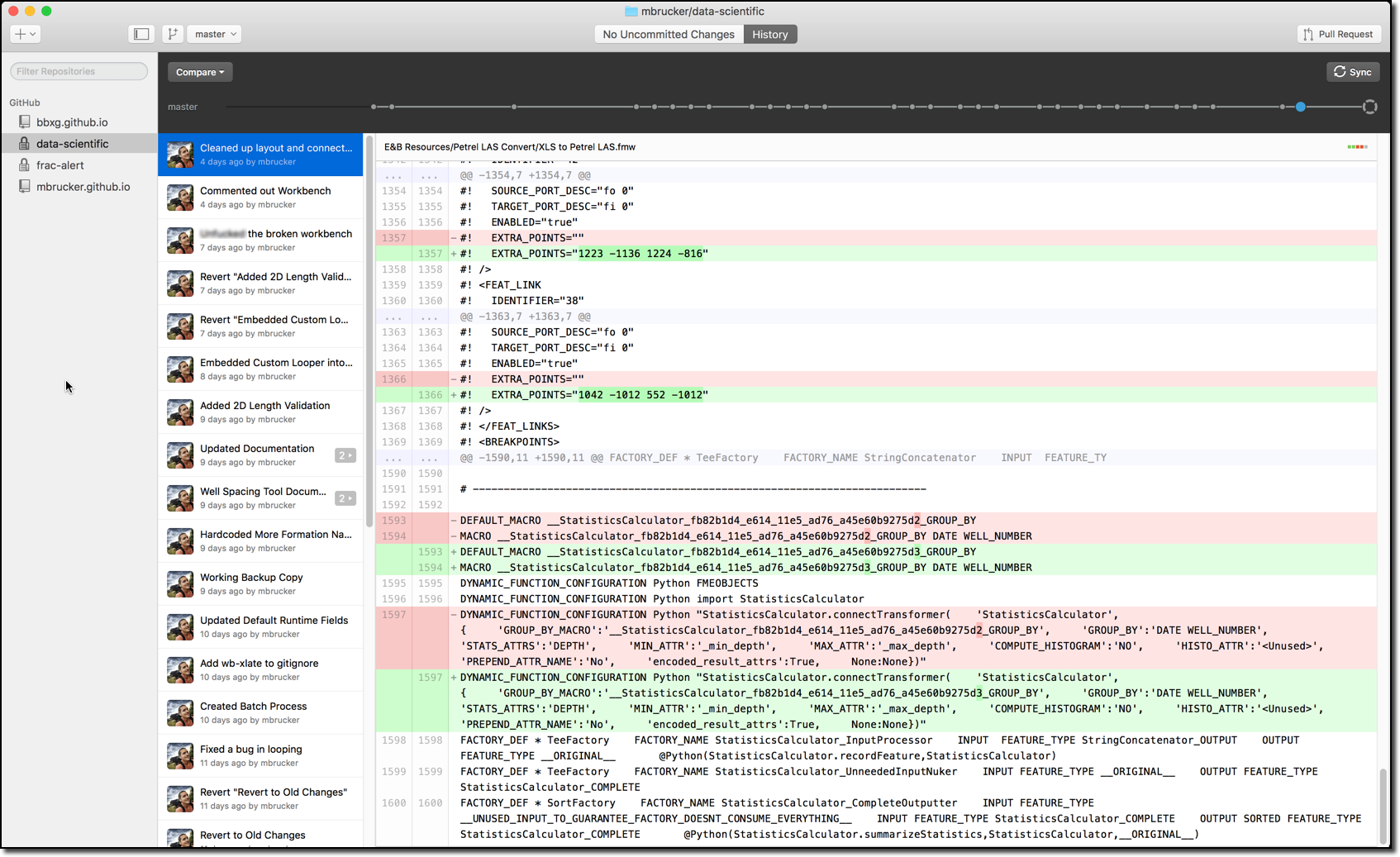I saved my workbench yesterday and today I reopened it. The restore workbench window popped up, so I thought something went wrong with saving, I pressed OK. However, my workbench was missing about 90% of the transformers, no connections whatsoever, only a few transformers, bookmarks and inspectors made it through. Is there any way to undo the restore? Or is there any backup location? There's weeks work in this workbench and I absolutely cannot afford to lose it.
Thanks in advance,
Pim