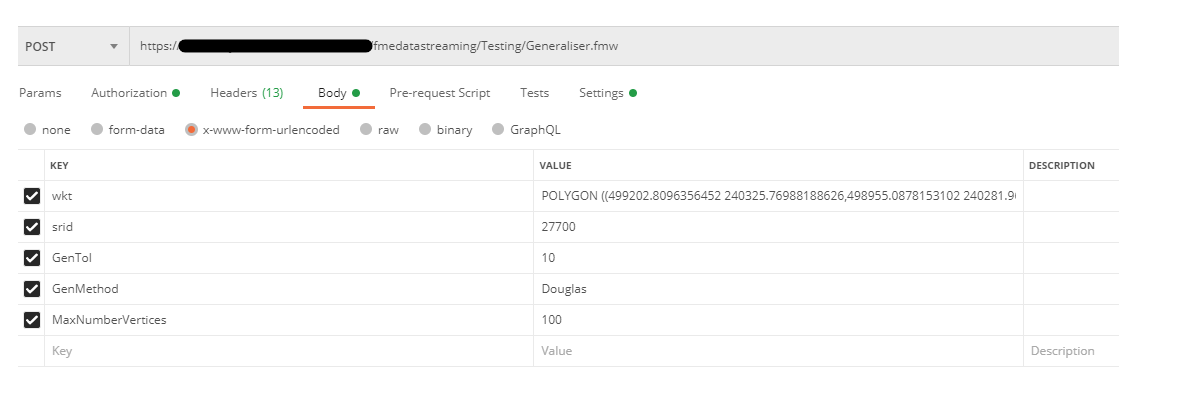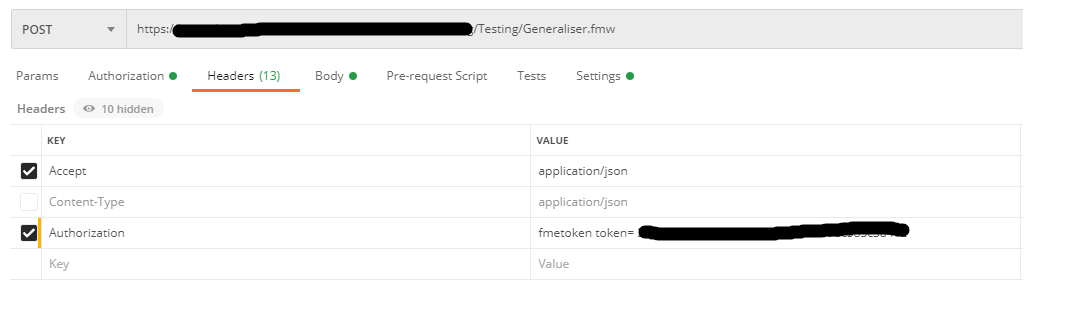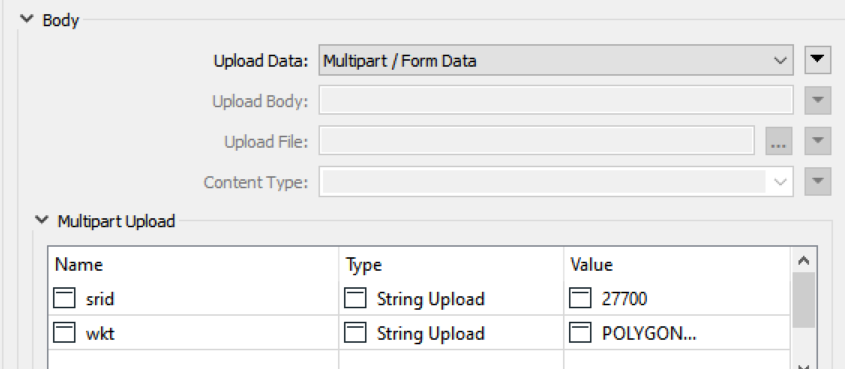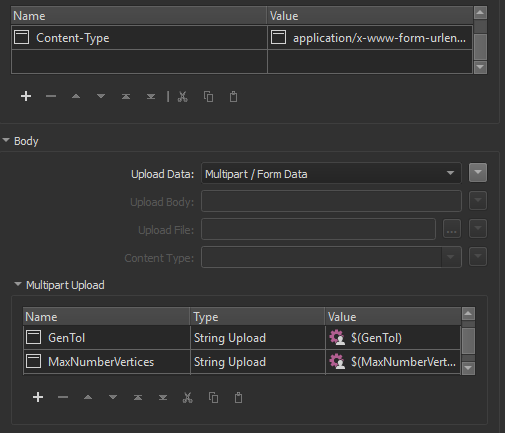Hi All,
It is often when I need to make used of HTTPCaller transformer to call another FME Workspace hosted on FME Server.
I commonly pass all attributes using Query String Parameters. Unfortunately, this time this method doesn't seem to work as my URI gets too long due to complex geometry stored as WKT.
I am trying to find a way to upload these parameters as part of the Body instead as Content Type application/json but I might have something wrong as even though it runs the workspace is not able to retrieve these attribute values from the transformer.
I know how to do this using Python but I would like to avoid this and use HTTPCaller transformer if possible.
I would appreciate any help or suggestion.
Thanks,
Ana