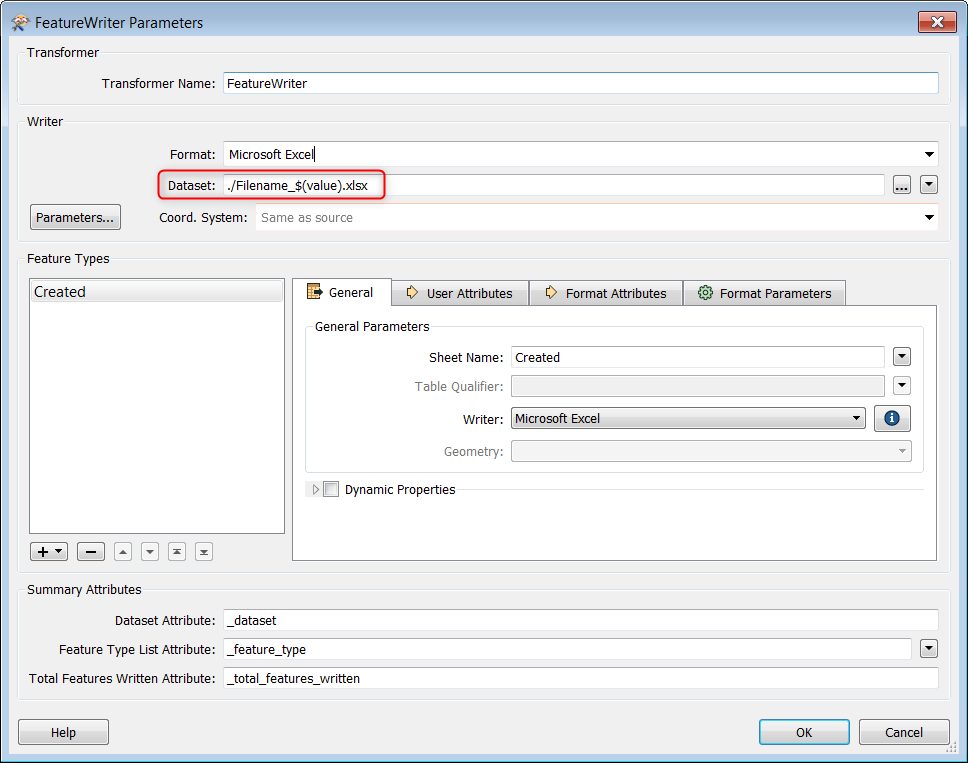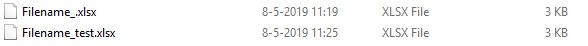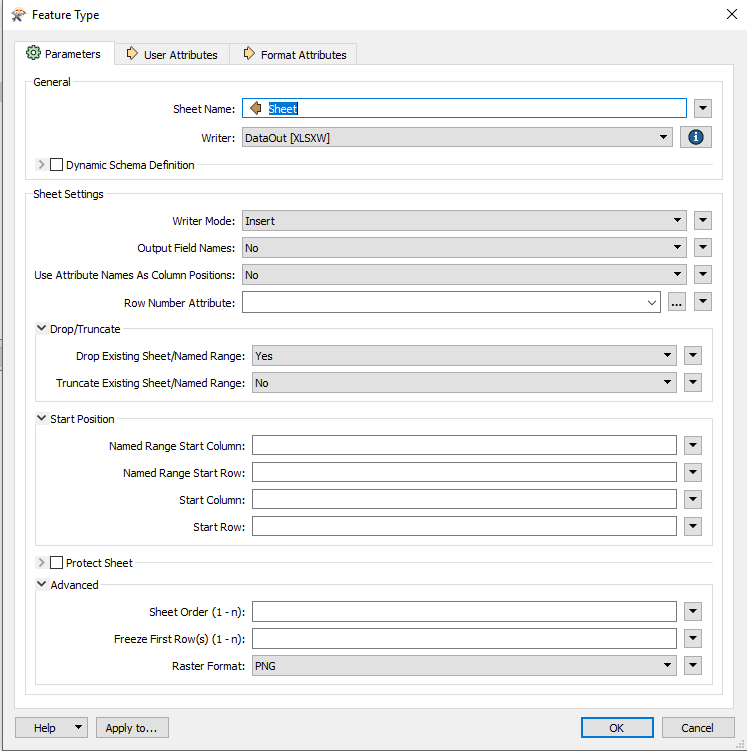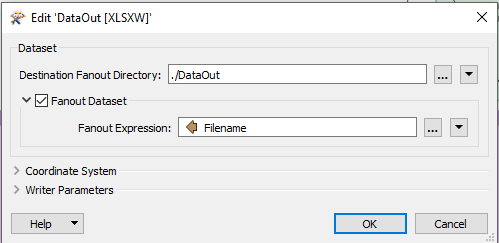I have a workspace with a published parameter setup to receive a name from the user that is then appended to the file name in an Excel writer. It works just fine in FME desktop, but when the workspace is published on FME Server it doesn't.
In the writer destination file I have ./Filename_$(value).xlsx
If I set the value parameter to "apples" FME Desktop generates a file named Filename_apples.xlsx
FME Server creates a file named Filename_$(value).xlsx
Do I need to use escape characters or something to force FME Server to use my parameter?
FYI I'm using FME Server 2018.0 and publishing using the same version of FME Desktop.
Not a critical issue, but I'm curious why it's not working.
Thanks