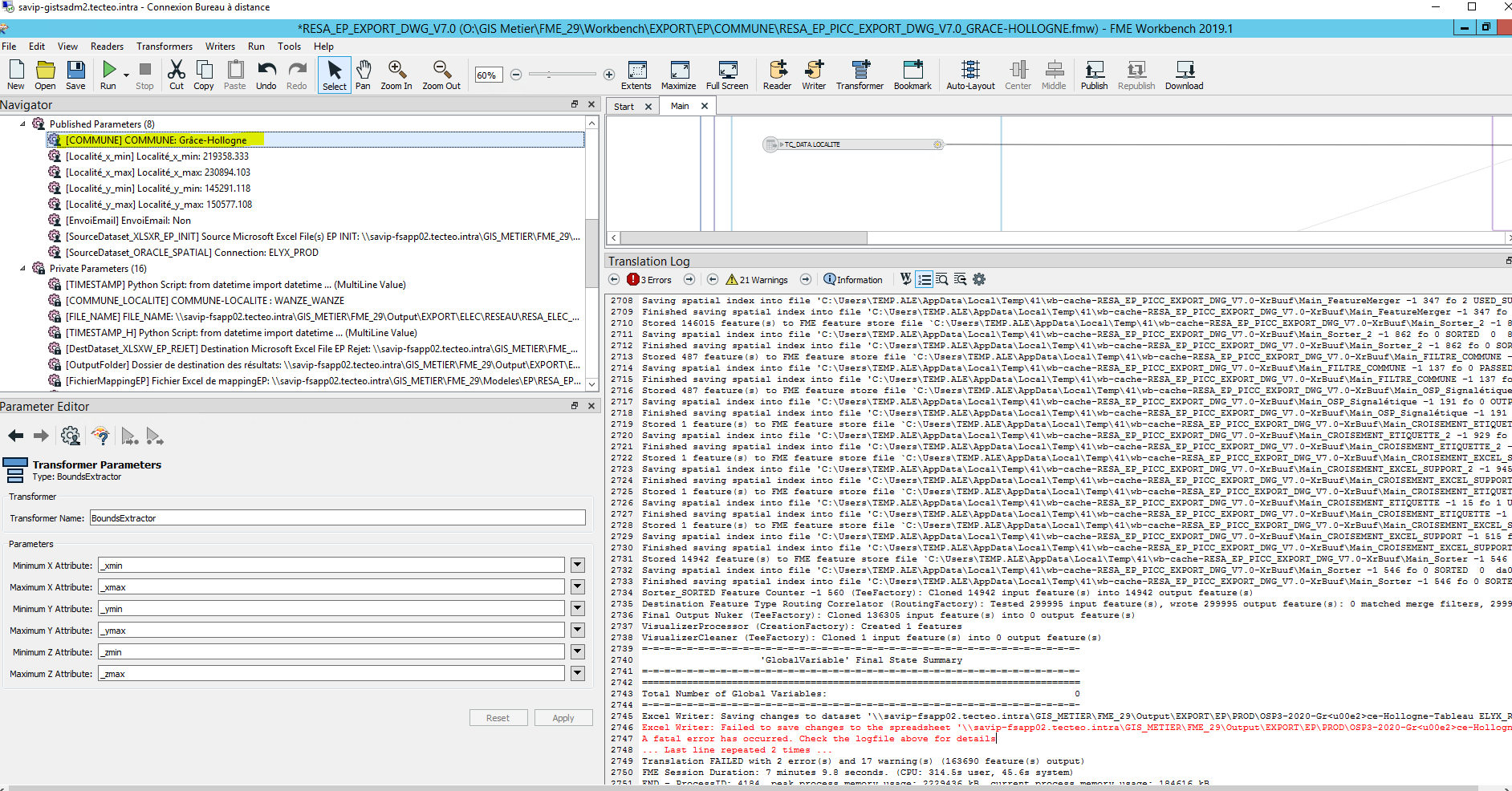Hello,
I create a workspace with a parameter "COMMUNE". It's use with reader to select a city (Grâce-Hollogne) and also with writers Excels and DWG. The file name use this parameter "OSP3-2020-$(COMMUNE)-Tableau ELYX_REJET_$(TIMESTAMP).XLSX""
FME Desktop 2019.1 sent me the Error Message below because the special character â is not handle.
I
"Excel Writer: Failed to save changes to the spreadsheet '\\savip-fsapp02.tecteo.intra\GIS_METIER\FME_29\Output\EXPORT\EP\PROD\OSP3-2020-Gr<u00e2>ce-Hollogne-Tableau ELYX_REJET_20200122.XLSX'. Check that you have write permission to the file, it has no password protection and is not opened by another application. Error message is 'Invalid argument.'
A fatal error has occurred. Check the logfile above for details
... Last line repeated 2 times ..."
Can you help-me?
I can change the name of the city.
In FME 2018.
I had this issues. It's very important in our processus.
I'm from Belgium where ot this type of character is common
Best Regards