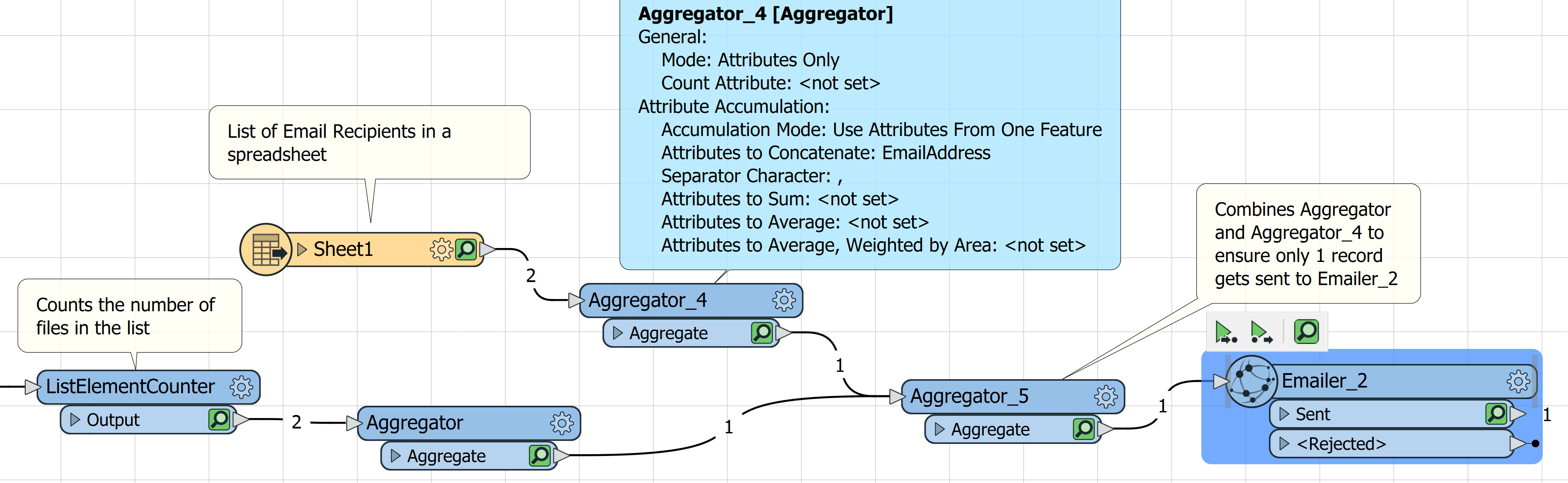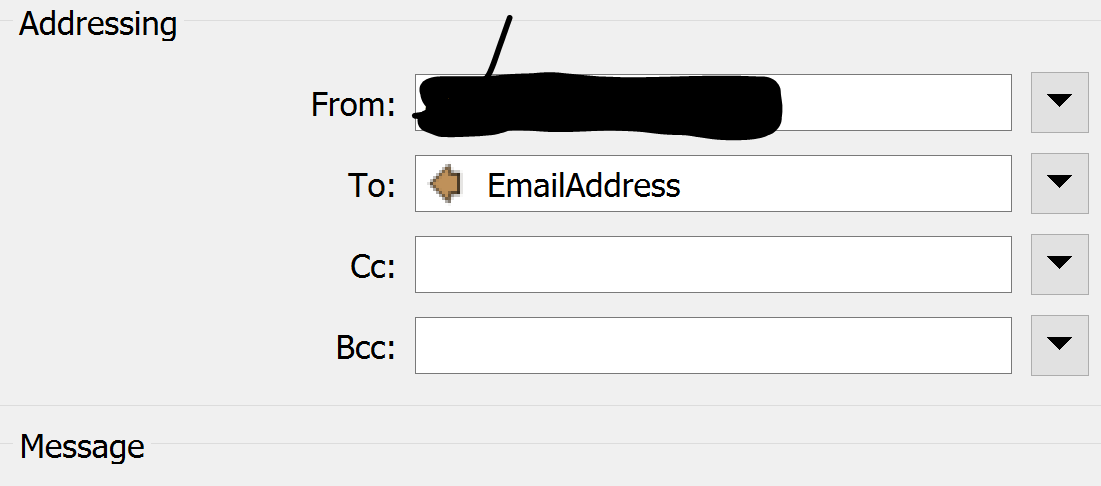Hello,
Here is what I need to do:
I have a workspace that includes the Emailer Transformer. When a file is placed in a folder and email is sent to the recipients notifying them that there is a file in the folder. The workspace works great.
But, if one of the email recipients changes or needs to be removed for whatever reason, I am contacted and must go into the Emailer Transformer and manually delete the recipient.
I would like to allow a user to open a spreadsheet of the email addresses and alter/delete them there rather than having to contact me.
I need some help in getting started: If I have a list of email addresses in a spreadsheet, how do I include it or reference it with the Emailer Transformer? For example, if an email address is deleted or added to the spreadsheet, when the Emailer is going to send an email it will send the email to the list of recipients in the spreadsheet.
Looking for some ideas on what transformer(s) I would need to use before the Emailer.