I have a workspace with a dynamic writer writing to postGIS. The source for the writer is a csv spreadsheet which is loaded from a workspace resource using schema (from table). The reader reads a table named "test", and the writer outputs to a table named "Mapped". It is essentially based on this tutorial:
https://knowledge.safe.com/articles/1046/dynamic-workflow-tutorial-destination-schema-is-de-1.html
except that I don't use fme_feature_type as the writer table name.
This is my csv source file:
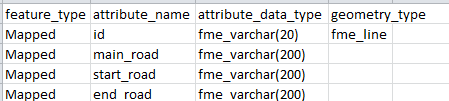
The columns all appear to be mapped correctly.
This is the writer:
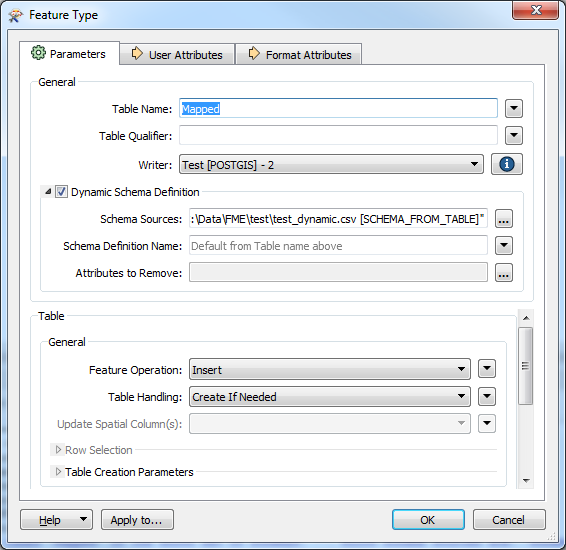
This was working in FME 2017, but since I upgraded to 2018 it no longer works. I get an error message saying:
Cannot find a matching schema named 'Mapped' in the known set of schemas: ''. Known schema sources are: 'Schema from Schema Feature, SCHEMA_FROM_TABLE_1'. Please verify writer feature type configuration.
Then there's a message saying:
POSTGIS Writer: Fanout for feature type 'Mapped' failed to find feature type template 'Mapped'
I am puzzled as to why the "known set of schemas" list is showing up as empty.
I feel I must be making a silly mistake somewhere, but as I say, it was working until yesterday.
I would appreciate some help if possible.






