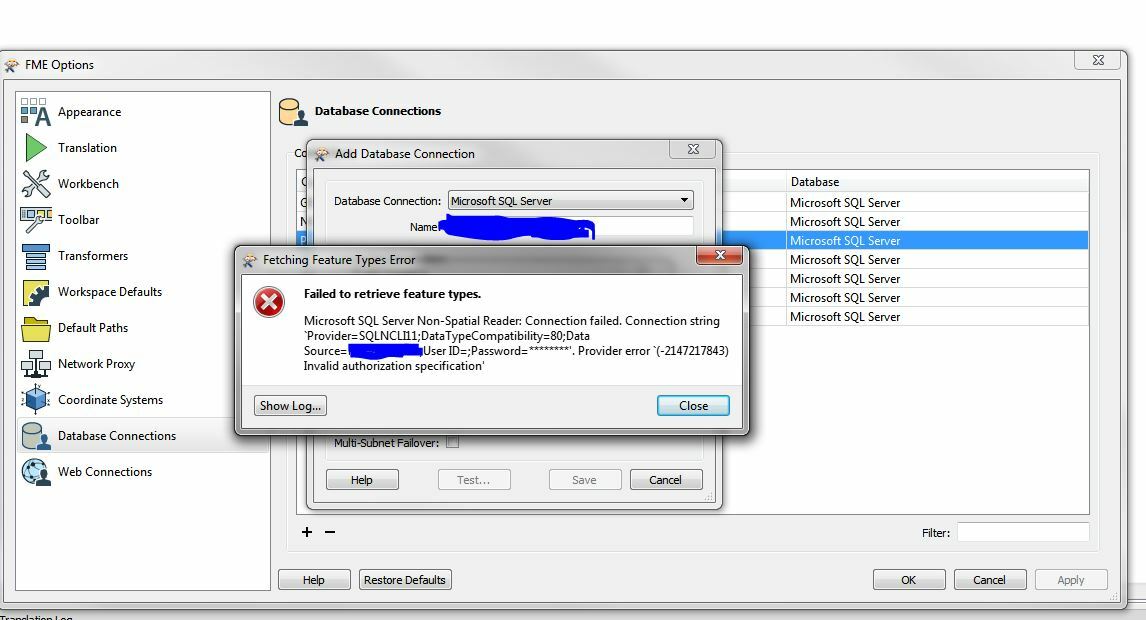Hello,
When I try to connect to existing stored database connections or new database connections. I get the errors outlined below. The error sound like either a java or permission error.
Does any one have advice on how to figure this issue out?
Thanks!
Background Info
- SQL server and SDE connections
- Can connect to local (SQL Lite) database
- I have previously connected to all the databases I currently can't access
- I currently have permission to access the databases, tested with SQL server management studio
- Issue appeared in the last week or so
- Connecting with windows authentication (not server authentication)
- Desktop bit FME(R) 2018.0.1.0 (20180518 - Build 18310 - WIN64)
Similar to these topics:
- https://knowledge.safe.com/questions/70504/can-not-add-a-database-connection.html
- https://knowledge.safe.com/questions/71360/fme-20180-getting-error-trying-to-access-or-create.html
SQL Server and ArcSDE I get the error:
"Unable to Retrieve connection NameOfConnection Please check log file. The message window lists some Java error. Image below:

Accordingly I thought my old connection may have an issue, so I went to create a new connection to the same database, and receive the error below.