I have multiple MicroStation V8i files and need to add an attribute for what category I want to assign to each feature (1.4 million features) based on the igds_level_name. I also have an Excel file that has a list of level name codes and the category assigned to the code.
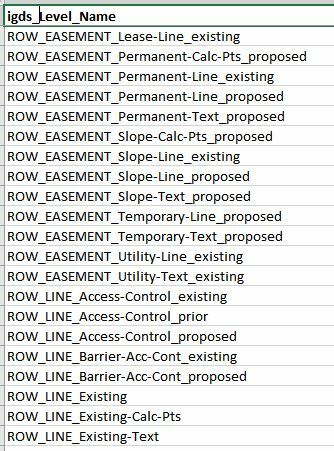
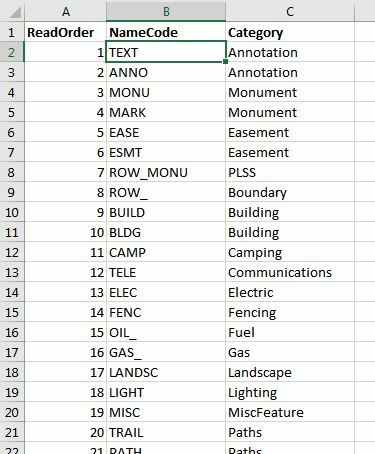
I want to read through the excel file in order and find level names that contain the code. For example, the namecode "TEXT", I want to assign an attribute value of "Annotation" to all of the dgn level names that contain the string "text". ["Annotation" is assigned to a created attribute called Category in the dgn feature.] No information will be overwritten so once a feature has a category assigned to it, it is removed from the comparison, so the order read is important. Hope this makes sense. I thought the InlineQuerier might be the way to go but my SQL is pretty much a novice level.






