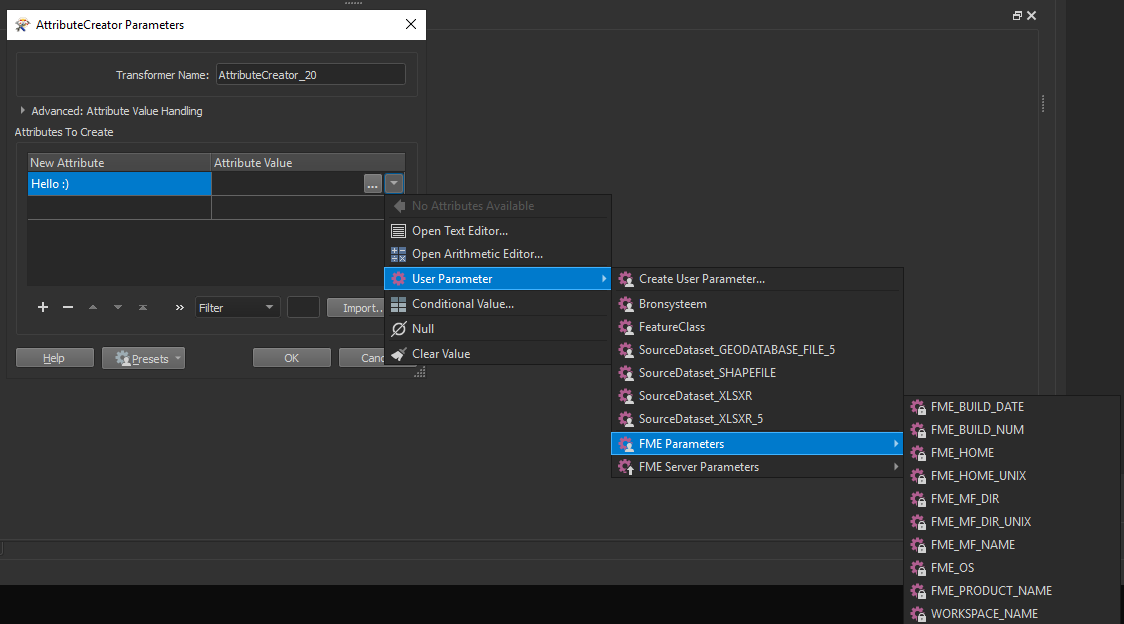Hello there,
I looked into FME system parameters and Python APIs to find a programmable way to identify release info, such as 2023.2.1, etc., in an FME Form session, to no avail. I would appreciate you sharing your approaches.
Bo
Hello there,
I looked into FME system parameters and Python APIs to find a programmable way to identify release info, such as 2023.2.1, etc., in an FME Form session, to no avail. I would appreciate you sharing your approaches.
Bo
Best answer by joepk
You can also find these in the User Parameter dropdown menu: