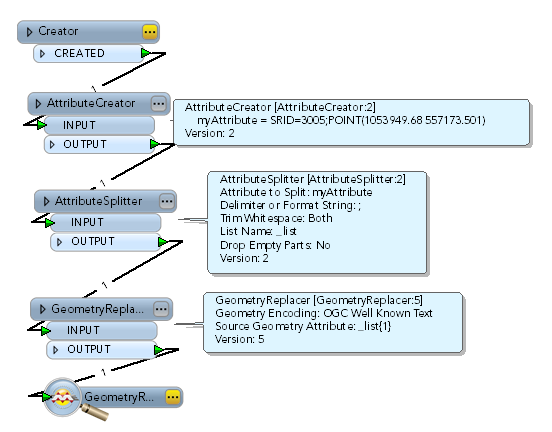I have a column in a text file containing something like this:
SRID=3005;POINT(1053949.68 557173.501) I would like to obtain values like these, within _matched_parts, like this:
_matched_parts{0} = 1053949.68
_matched_parts{1} = 557173.501
I WANT TO EXTRACT ONLY THE COORDINATES BETWEEN THE PARENTHESIS.
I have tried regular expressions such like this:
^([0-9]*[.][0-9]*) ([0-9]*[.][0-9]*)$
and also this one:
([0-9]{1,2}[\\.[0-9]*]) ([0-9]{1,3}[\\.[0-9]*])
They both failed and no results are obtained:
"Coordinates(TestFactory): Tested 87 input feature(s) -- 0 feature(s) passed and 87 feature(s) failed"
So I know the syntax is somehow correct, but I can't really make it work.
I am using the StringSearcher and planning to use the 2DPointReplacer with the following input (output from the StringSearcher), to create the geometry
_matched_parts{0}
_matched_parts{1}
So far, the transformer does not make it to this point, as the String Searcher is not quite outputting the two right numbers to be used in the 2DPointReplacer
Could any of you please tell me how should the regular expression be built, so it returns those numbers?
Thank you very much,
Richard