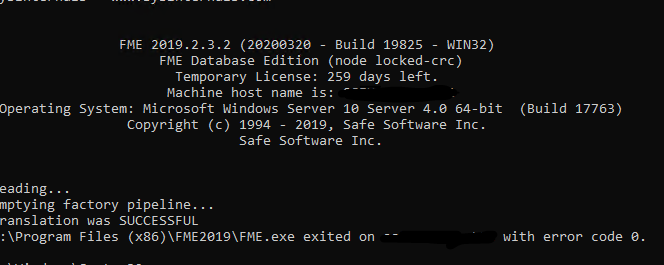Hi
I was wondering would anyone know what I am doing wrong here? I need to run an FME workspace on a second machine in an automated way from my first machine. So I am using the systemcaller and passing the following using PSExec to remote call the fme workspace on the second server. Nothing is happening and im getting the exitcode 1
PSExec \\myservername "c:\Program Files (x86)\FME2019\FME.exe" d:\FME_Workspaces\test.fmw
If I run the above in cmd directly this runs exactly how I expect, is there something I am missing on the system caller side?
I have tried a few variations by adding cd C:\Windows\System32 before PSExec but I cant seem to get anywhere. It is essential I find a method to start an fme workspace remotely from the first machine, seems like it would be easy to do ?? Any ideas?
Thanks