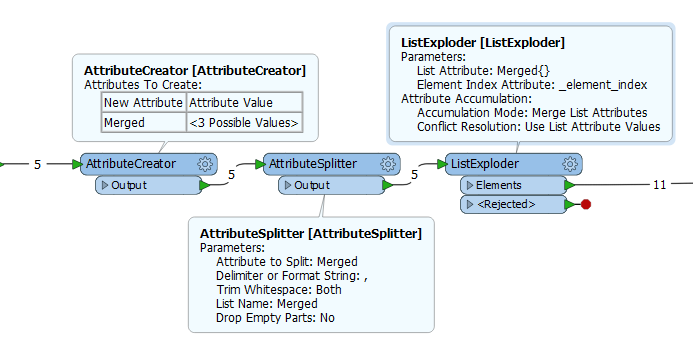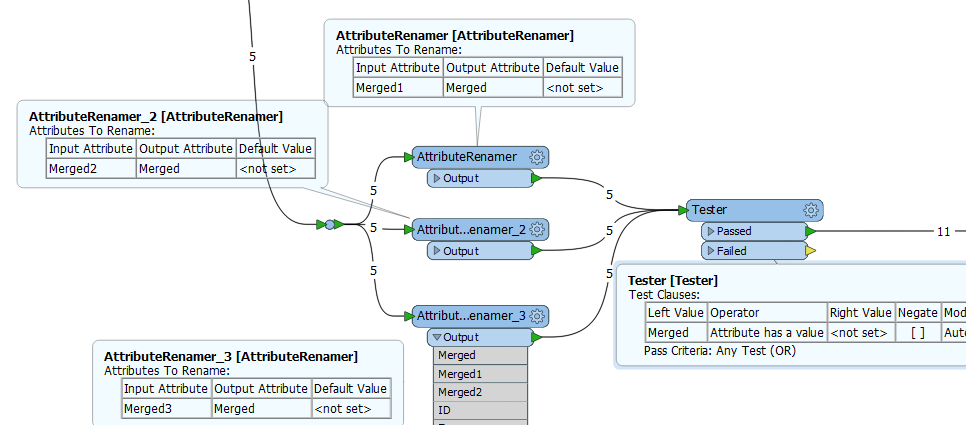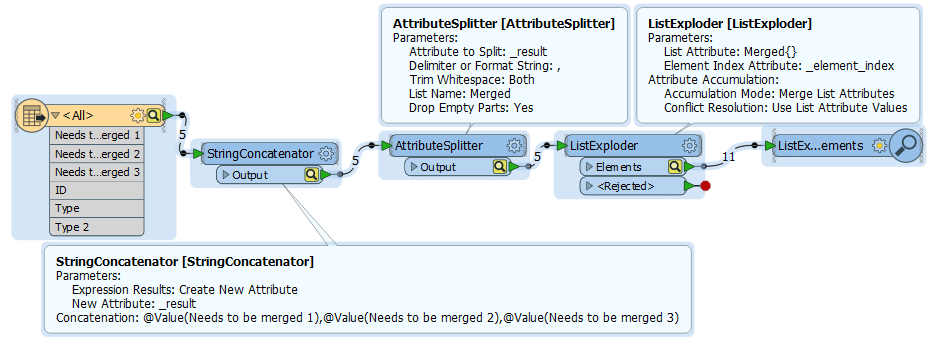This is my first question so do tell me if I'm missing anything in the description of the question.
I currently have a workspace where part of the functionality includes the merging of 5 columns (two of which are always empty). The data that isn't merged should be preserved for each of the rows that are created or already in existence.
Below is an Excel example of what I mean:
This is the current situation
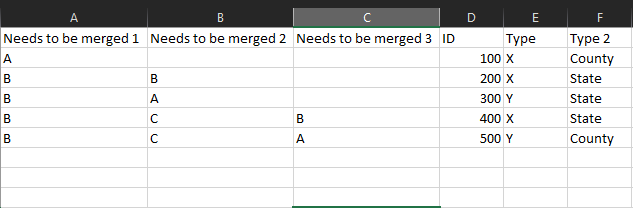
This is what it needs to become
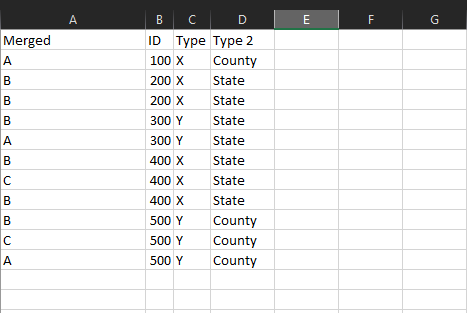
As you can see the data from the first three columns are merged into one but the other three columns (ID, Type and Type 2) remain unchanged and are copied to the new rows.
This causes for example the row with ID 500 to split into three rows, all of which contain all attribute information from the original that wasn't merged.
I looked for similar questions but the solutions didn't work for me such as the Attribute Exploder, which does not currently have an option to select what you want to explode.
The solution given in this question came close but did not give me the correct amount of rows: https://knowledge.safe.com/questions/68241/merge-values-of-two-columns.html
The expected amount of rows is 409 (from the original 213) but after running it I only got 255 rows from this method.
The Attribute Pivoter was something I also tried but had no success in. Perhaps this will solve it but I just can't get it to work in the manner that I want it to.
Any ideas are welcome.