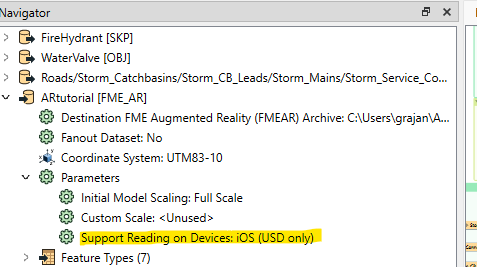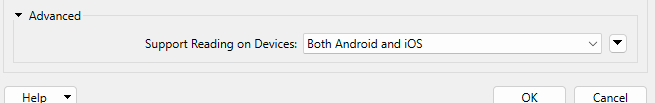I just started with the FME AR app available in Google Play and deployed it on my Samsung A73 5g mobile phone. This supports ARCore and the Depth API. I also granted permissions to use Camera, Location and Notifications.
I made use of the sample fmear file available at the FME site and tried opening that in the app. As the tutorial says, I should be able to see the sample AR content even without me having to be present at the true location of the assets in Canada.
At the time of opening, I pointed the phone to the floor after which it displayed a message Searching for planes. This was followed by a display of an array of points on the floor on my house with a message Pick a plane for model elevation with a green circle like icon spinning. After i touched the points displayed on the screen, i saw a push buton like icon and a small box with a label Hydrant.
Pls refer to attached image. Am i missing something?
Second, i made use of the FME Workbench and copied the table structue of the SHP datasets. I then digitised roads, water mains in EPSG:7785 projected coordinate system for Tamil Nadu in India with the linear units in meters. This perfectly overlays on the street map of India. I ensured that the columns and the values required for the transformers in workbench are available. I disabled the transformers that convert the Hydrant sketchup file and the transformer for hydrant. FME workspace generated the FME AR output roughly 1.5 MB in size.. Once again, this when opened in FME AR displays the select plane and pick a plane and does not display anything.