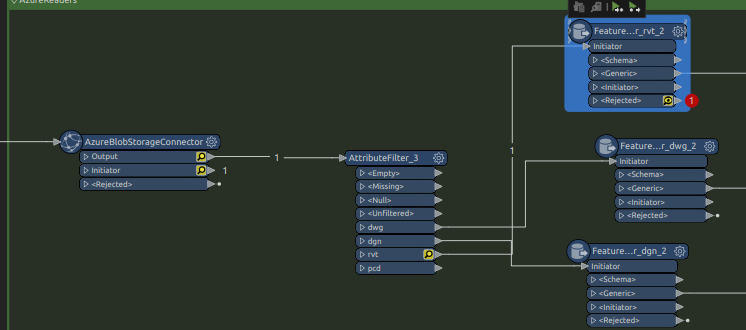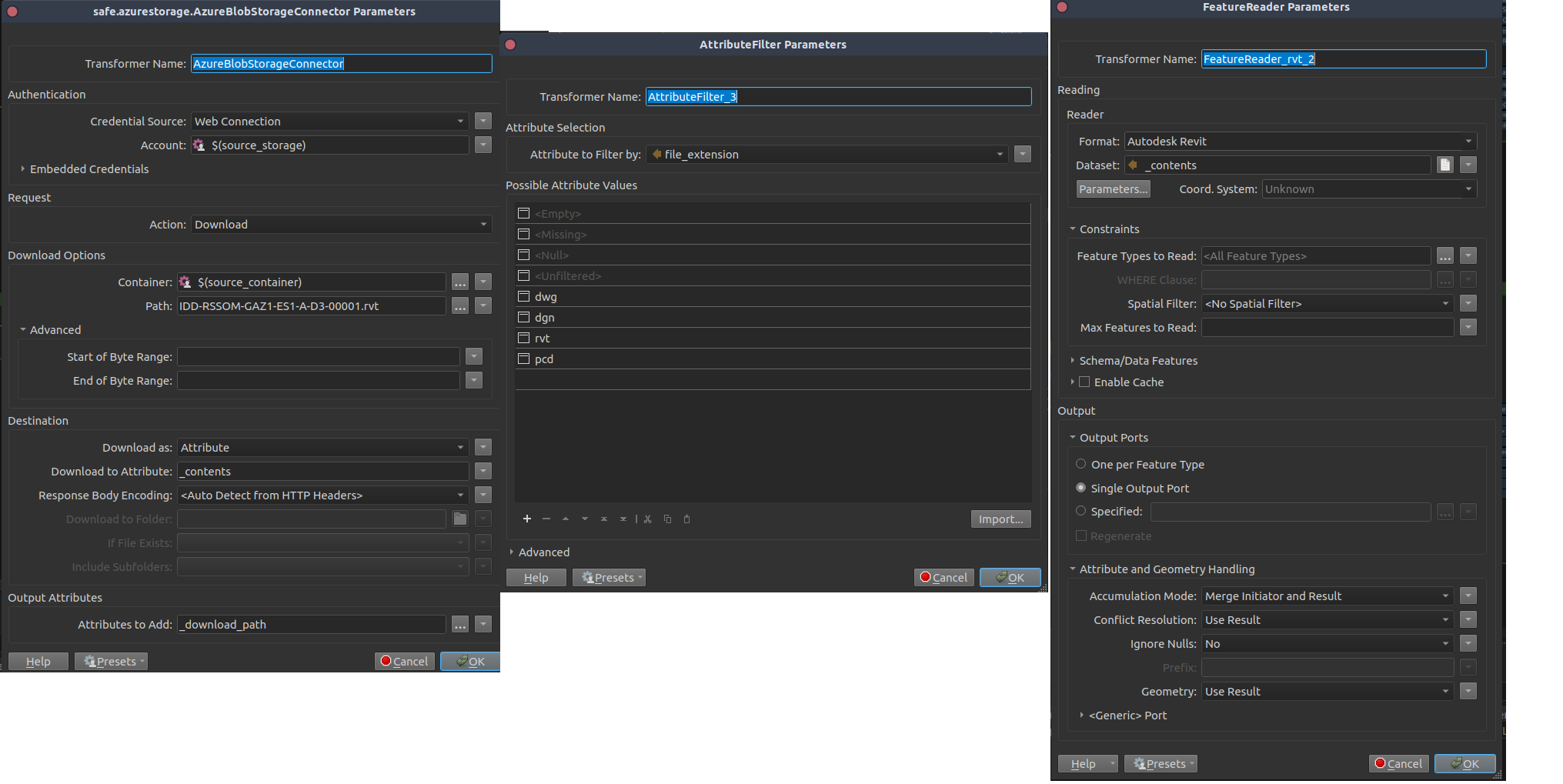I am trying to download a Revit file from Azure Storage and pass it to a FeatureReader so it can process it, but I am getting fatal error
```FeatureReader_rvt_2_<Rejected> (TeeFactory): FeatureReader_rvt_2_<Rejected>: Termination Message: 'FeatureReader_rvt_2 output a <Rejected> feature. To continue translation when features are rejected, change 'Workspace Parameters' > Translation > 'Rejected Feature Handling' to 'Continue Translation''
FeatureReader_rvt_2 (QueryFactory): Termination Message: '%0'
AttributeFilter_3_Filter (AttributeFilterFactory): Termination Message: '%0'
A fatal error has occurred. Check the logfile above for details
PythonFactory output feature was rejected downstream. Check the logfile above for details
A fatal error has occurred. Check the logfile above for details
Error encountered while calling method `input'
AzureBlobStorageConnector_CALLER (PythonFactory): PythonFactory failed to process feature
AzureBlobStorageConnector_CALLER (PythonFactory): A fatal error has occurred. Check the logfile above for details
JSONExtractor_Token_2_EVALUATED_-1_217_Player (RecorderFactory): A fatal error has occurred. Check the logfile above for details```
Attaching process: