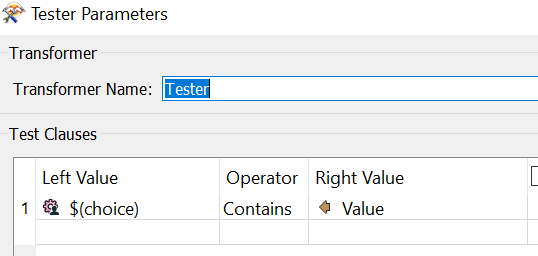I'm trying to create a server app that allows users to select one (or more) values from a list in order to filter / select data for download as a CSV.
My workspace is a slightly more complex version of
Reader (Web Feature Service) ------> Tester (based on Published Parameter) --------> Writer (CSV)
And is designed to be run as a Server App where users can define the value(s) from a list to filter the data for download.
The Published Parameter is configured as "Choice (Multiple)"
I would expect the Tester to be able to work with the list provided from the User Parameter. However, Tester (using the "In" operator) requires values to be comma separated whereas "Choice (Multiple)" provides a whitespace separated list.
So I can't think of a way to offer users multiple choice values for downloading filtered data.
I've found some fairly old topics covering this, but I don't think the provided solutions will work adequately for a Server App. The ability to define the characters used as a separator when configuring the Tester or the User Parameter would make sense.
Any help gratefully received!
Gruff
For Reference:
https://knowledge.safe.com/questions/3754/settings-user-parameters-and-testing-with-multiple.html