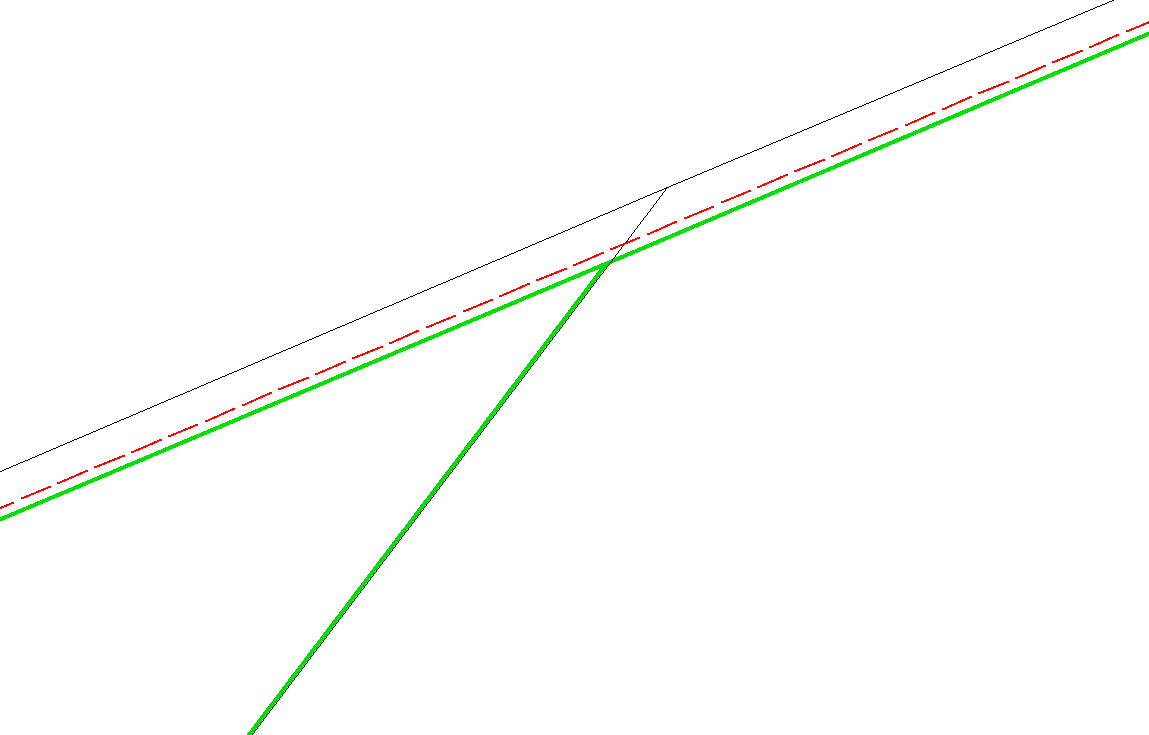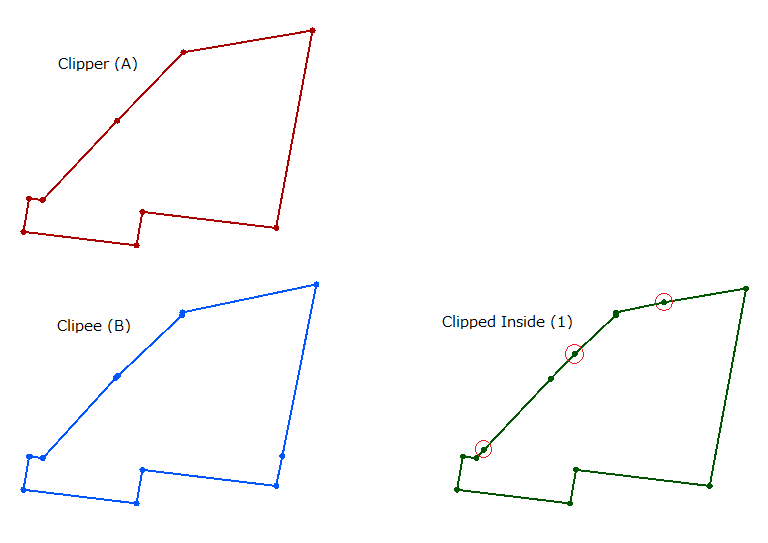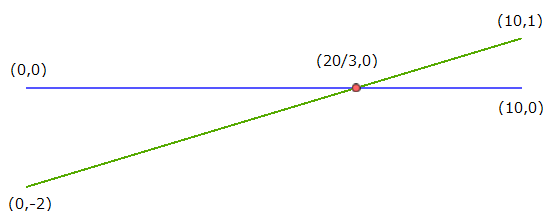Hi,
I'm using FME13 to clip some MapInfo files.
In the screenshot below, the red dot polygon is my clipper, the black line polygon is the clipee. I'm trying to get rid of the part of black line polygon that's outside of the red one. For the output I pick "inside" and the green is what I get. I'm not sure why the green is not snapped and aligned to the red. I've tried all the parameters within the transformer. Does anyone have similar experience or solutions?
Thanks!