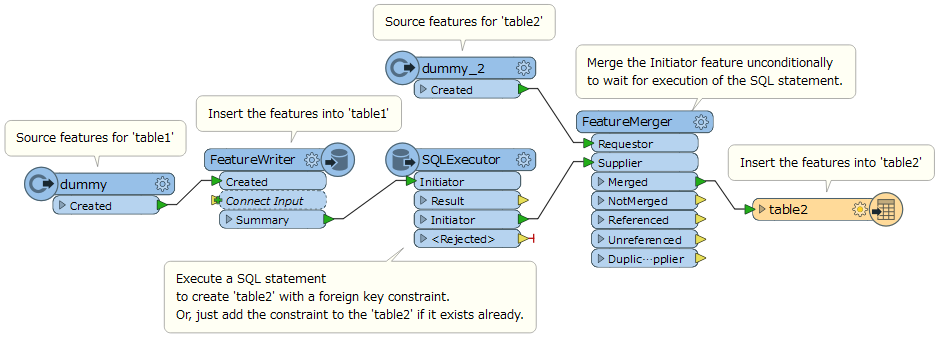Similar to FileGDB (https://knowledge.safe.com/questions/1652/writing-relationships-in-esri-file-geodatabase.html)
Is it possible to easily write to a relation-table on MS SQL? And other databases? I see the db_relationship does not exist in those formats