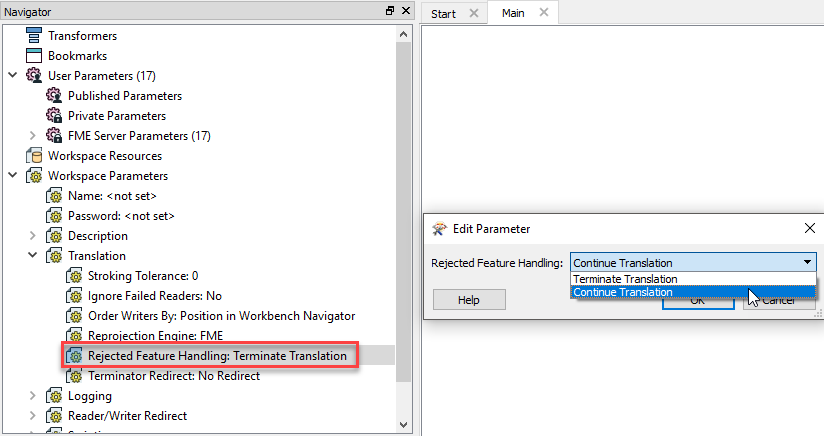I have a negative buffer process that was created in Workbench 2017 that has stopped working properly. The input dissolved feature geometry (also created via an FME process) is being rejected in the Bufferer transformer. Nothing has changed with the data, we have updated Workbench to 2018 but the dissolve process no longer runs properly. Any ideas?
Thanks,
--gary