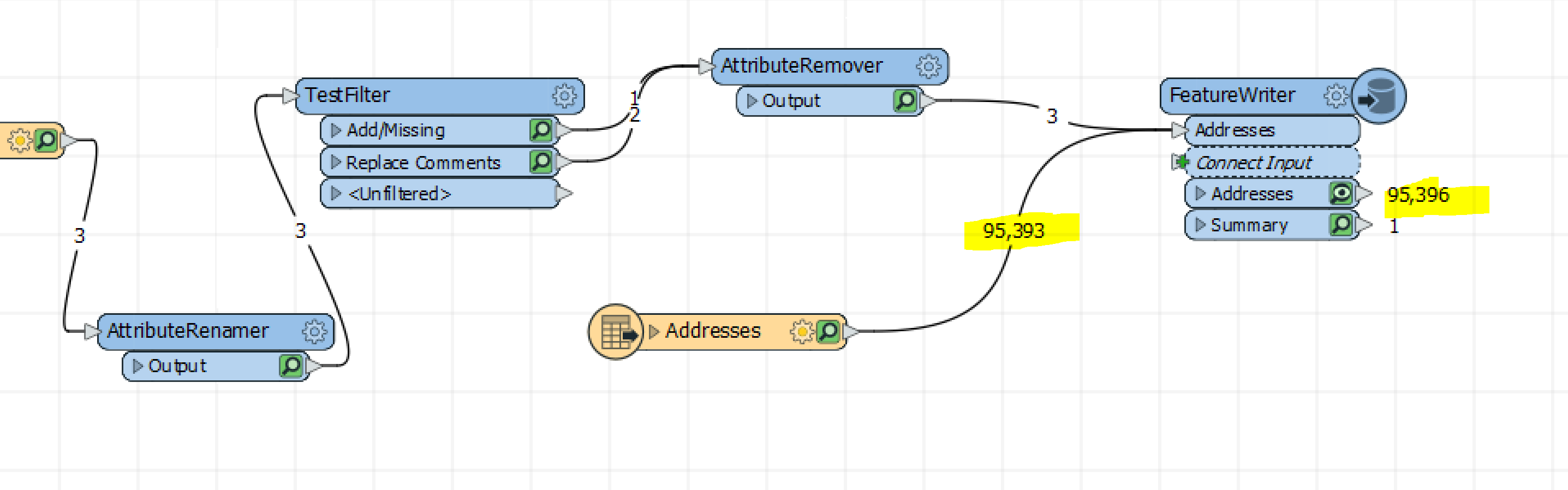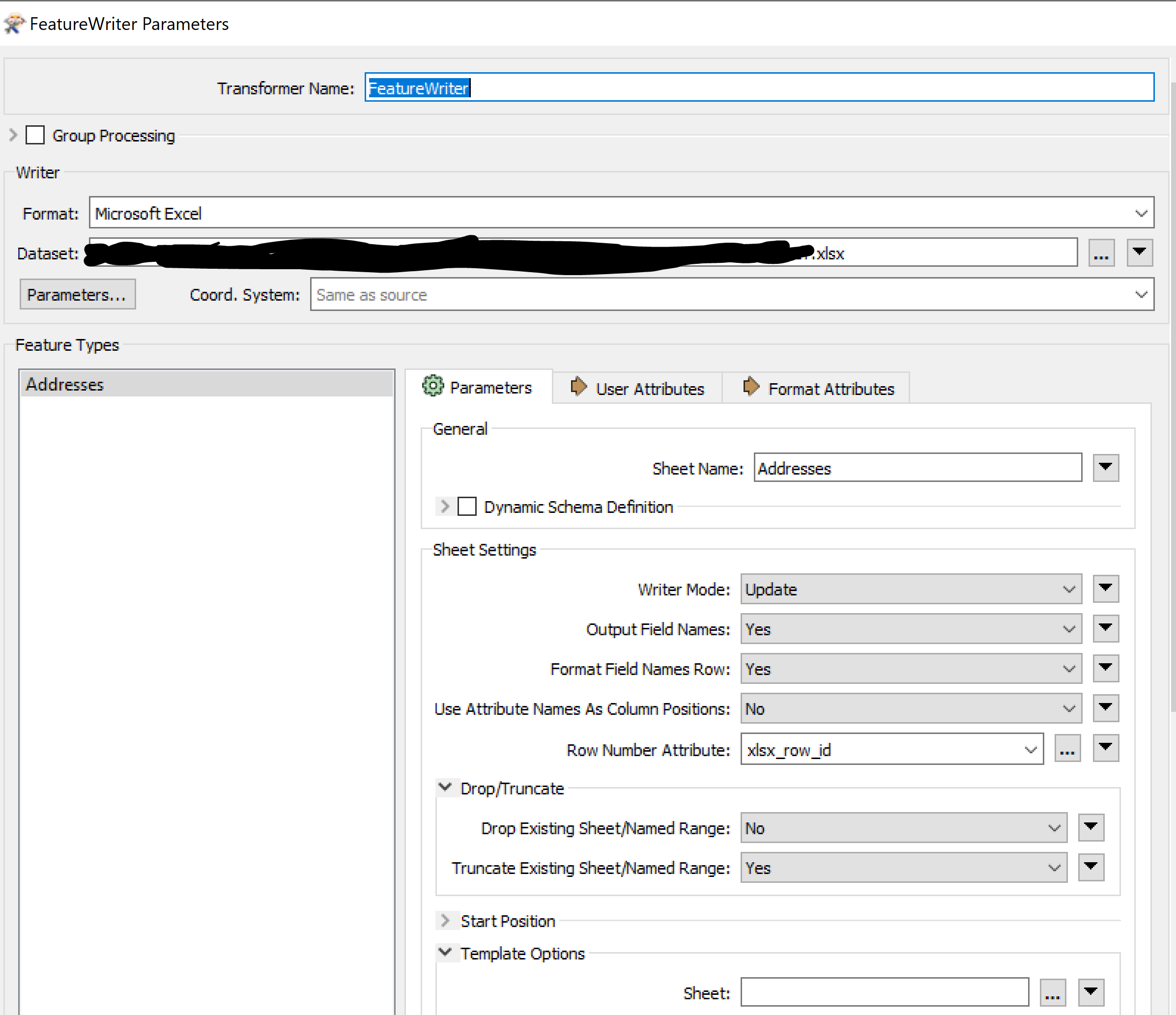Hello,
I am attempting to use the FeatureWriter to update a spreadsheet. From the screenshot you can see I have Addresses Input into which is pushed 3 updates and 95,393 from the original spreadsheet. The Output port, Addresses adds the 3 records to the original spreadsheet making for 95,396 records.
Is there a way to get FeatureWriter to update the spreadsheet so the output is 95,393 with the 3 records in 95,393 updated not added to the output? The FeatureWriter is writing to the same spreadsheet in the Addresses Reader.