I've been trying to find a solution to change the start /end vertex of a closed polyline. I have a point where i want the polygon to start, how can I easily reorder all the vertices?
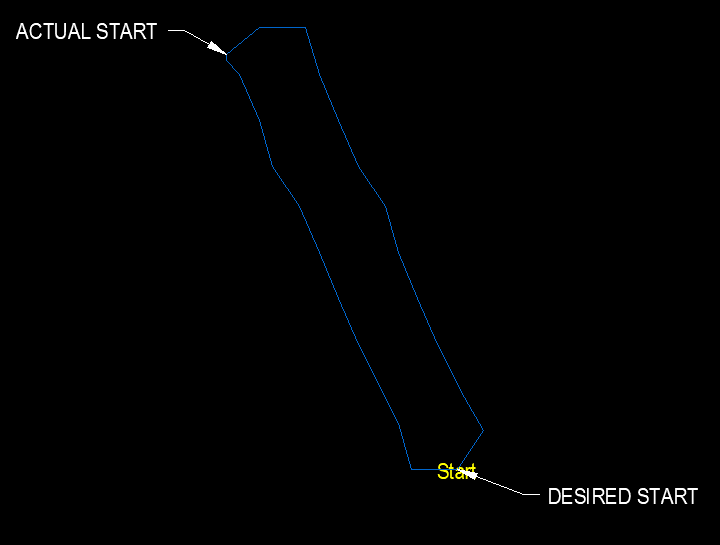
I've been trying to find a solution to change the start /end vertex of a closed polyline. I have a point where i want the polygon to start, how can I easily reorder all the vertices?
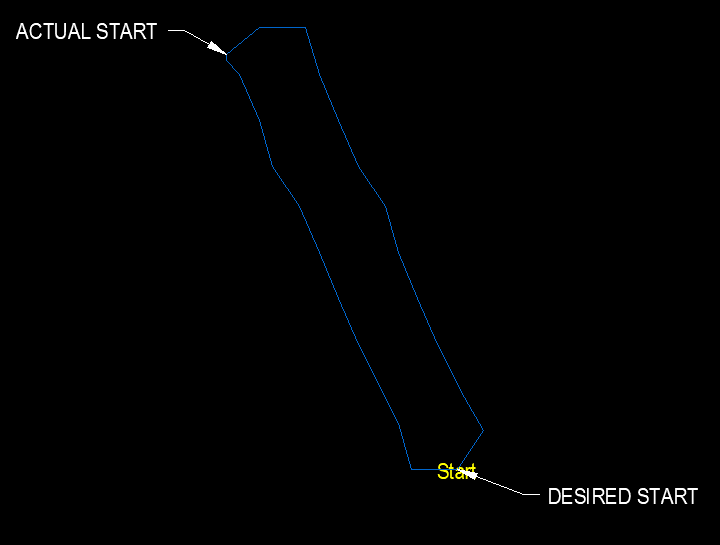
Best answer by tomfriedl
One Test:
Result from Topologybuilder:
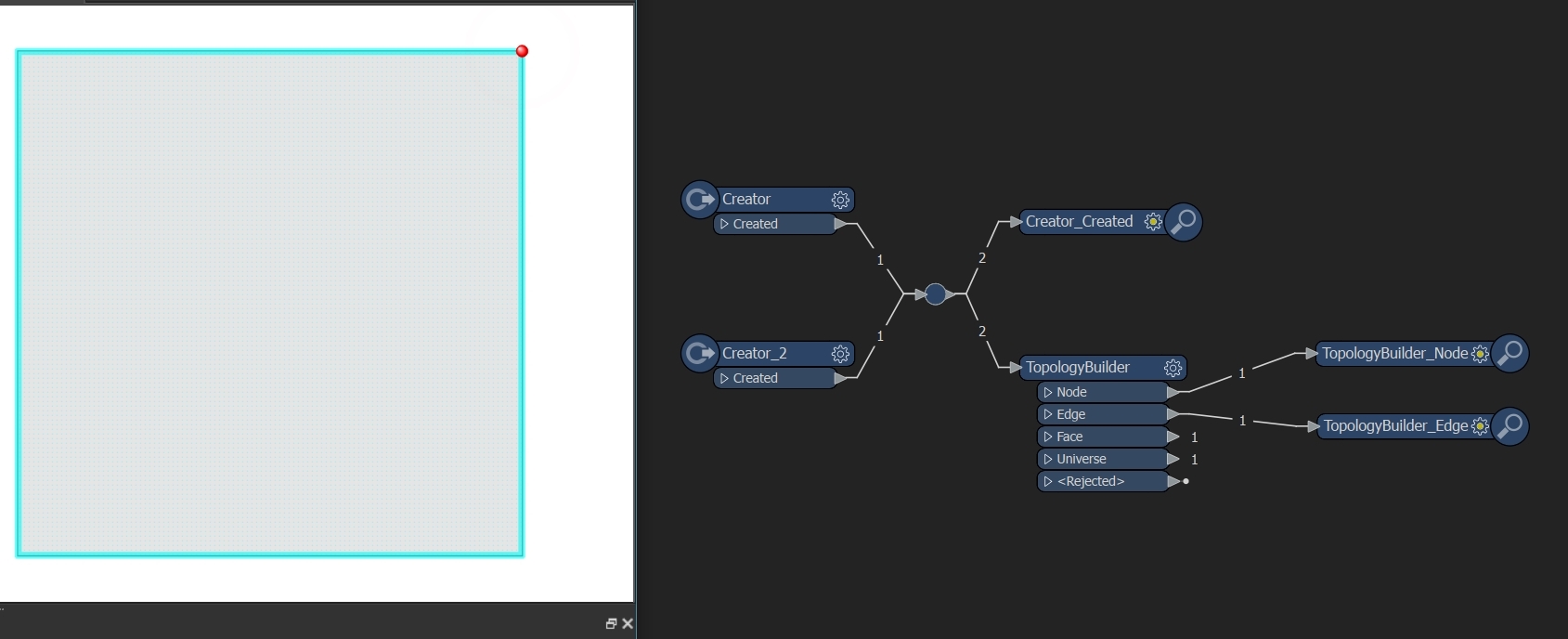
Enter your E-mail address. We'll send you an e-mail with instructions to reset your password.