Hi,
I am looking for a solution to read the correct text height of a dimension from the Model Space.
If the dimension is not-annotative, you can simply use the fme_text_size attribute.
When a dimension is set to Annotative, the fme_text_size is rescaled.
In AutoCAD:
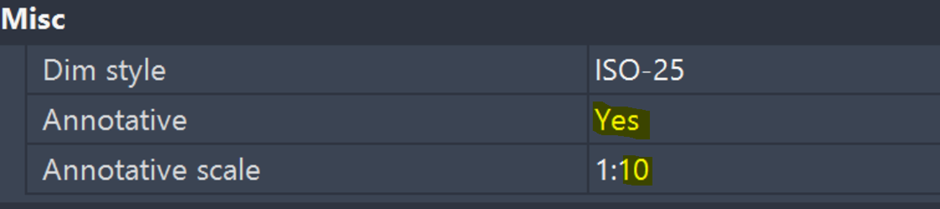
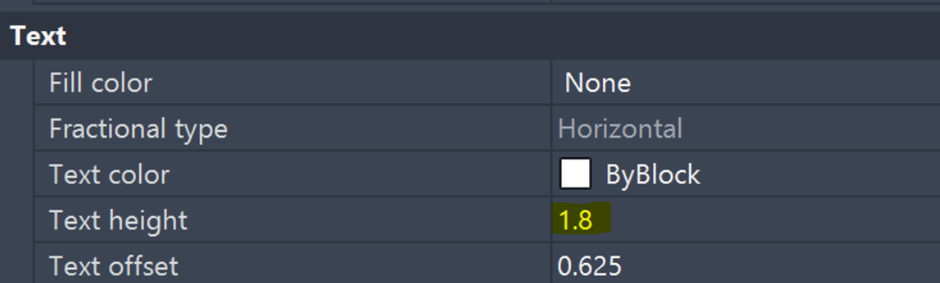 While in FME:
While in FME:
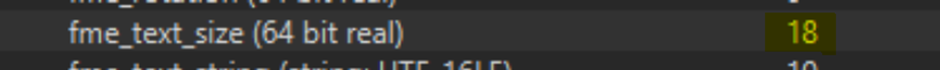 --> Scaling factor = 10
--> Scaling factor = 10
However, I noticed that most of the time in the autocad_extended_data_list{} , you can select the last "real:" value in the list to find the actual text height.
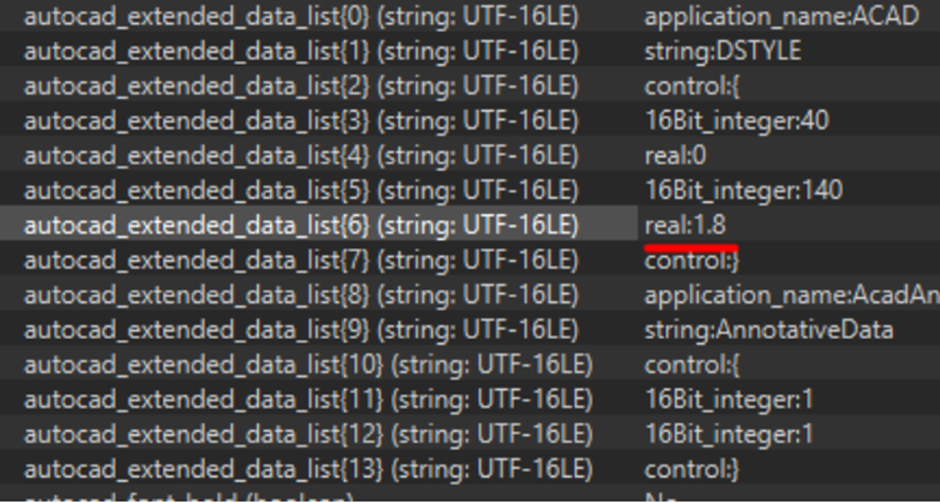 So far so good, but now I have a new input file, where I cannot find a correct real value in this list. I have attached this DWG.
So far so good, but now I have a new input file, where I cannot find a correct real value in this list. I have attached this DWG.
 --> scaling factor = 5
--> scaling factor = 5
I have disabled the "Explode Dimensions" in the reader parameters, but
I have checked an this has no effect.
For dimensions I can't find some kind of annotative scaling factor to multiply the fme_text_size.
Any ideas?
Jasper










