In the new, fantastic, InlineQuerier (2023 beta), a geometry column can be selected. Is there a way to call directly the geometry of the feature without geometryextractor? On the same topic, is there a way to define the ouptput geometry without using an ST_asText followed by a GeometryReplacer?
@antoine InlineQuerier has part of FME for quite a long time. InlineQuerier will return the geometry of the first table listed in the Select.
So
SELECT P.*, T.* FROM "Parks" P ...
will return the Geometry of P but
SELECT T.*, P.* FROM "Parks" P ...
will return the geometry from table T
The change in FME 2023 is to add a "geometry" data type in the Define Query columns. You should be able to execute any ST_ function inthe queries:
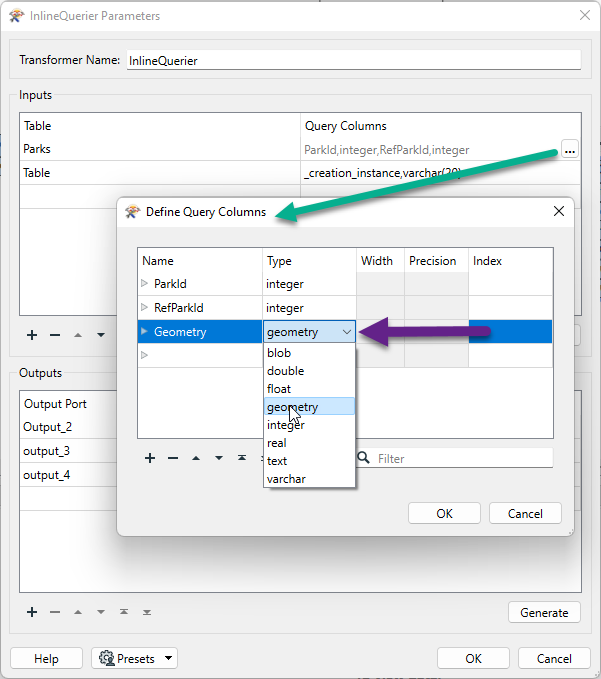 Regarding the Query Columns. By default this is set to all the columns on the FME Feature. But InlineQuerier creates a packed column, fme_feature_content, that contains all the feature information (attributes and geometry). So for efficient use of Inlinequerier, only keep the attributes you will use in the query, usually ID's.
Regarding the Query Columns. By default this is set to all the columns on the FME Feature. But InlineQuerier creates a packed column, fme_feature_content, that contains all the feature information (attributes and geometry). So for efficient use of Inlinequerier, only keep the attributes you will use in the query, usually ID's.
@Mark Stoakes I wanted to know if I could access directly the geometry from the feature without extracting it into an attribute first. As fme_feature_content contains all the info, I don't know how to do something like ST_buffer(fme_feature_content.geom) and have it as my output geometry.
If I use the "geometry" data type , as far as I know, I need first to use a GeometryExtractor and to use a GeometryReplacer in the output. That is what I did in the example I included as print-screen in my first question.
Could there be a way to call the feature geometry in SQL without extracting it in an attribute beforehand?
@antoine Version 2 of the InlineQuerier (FME 2023 betas) allows you to set the geometry column as shown here:
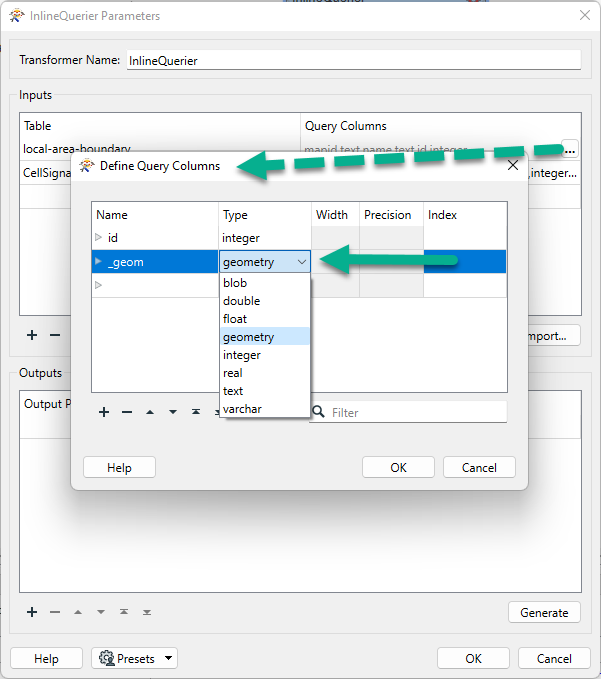 Then you can use the geometry in your SQL query:
Then you can use the geometry in your SQL query:
SELECT C.*, B.* FROM "CellSignals" as C, "local-area-boundary" as B
WHERE
ST_Intersects(B."_geom",C."_geom") ;I've attached an example workspace (FME 2023 beta Build 23197)
SpatiaLite spatial queries can be pretty slow apparently.
