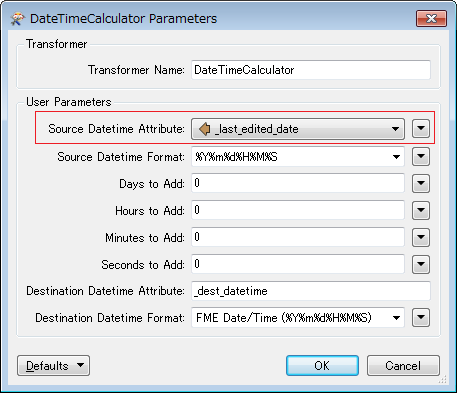In 2016.1.1, when trying to add 10 hours to a DateTimeCalculator I receive the following error:
DateTimeCalculator_DateFormatter: @Tcl2 -- failed to evaluate expression `DateTimeCalculator_DateFormatter_formatter {FME_NULL_VALUE}' -- wrong # args: should be "string range string first last"
What am I doing wrong?
Screenshot seemed to fail upload.
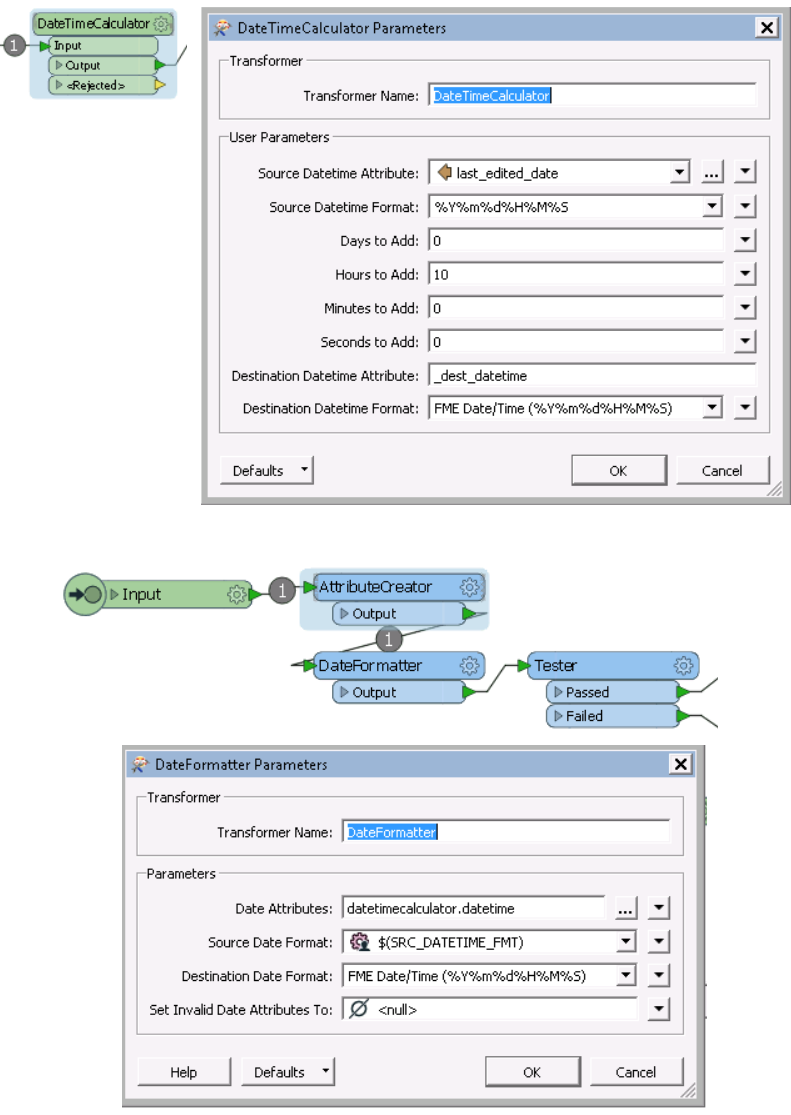
Attribute(encoded: utf-8) : `Last_edited_date' has value `20180601010111'