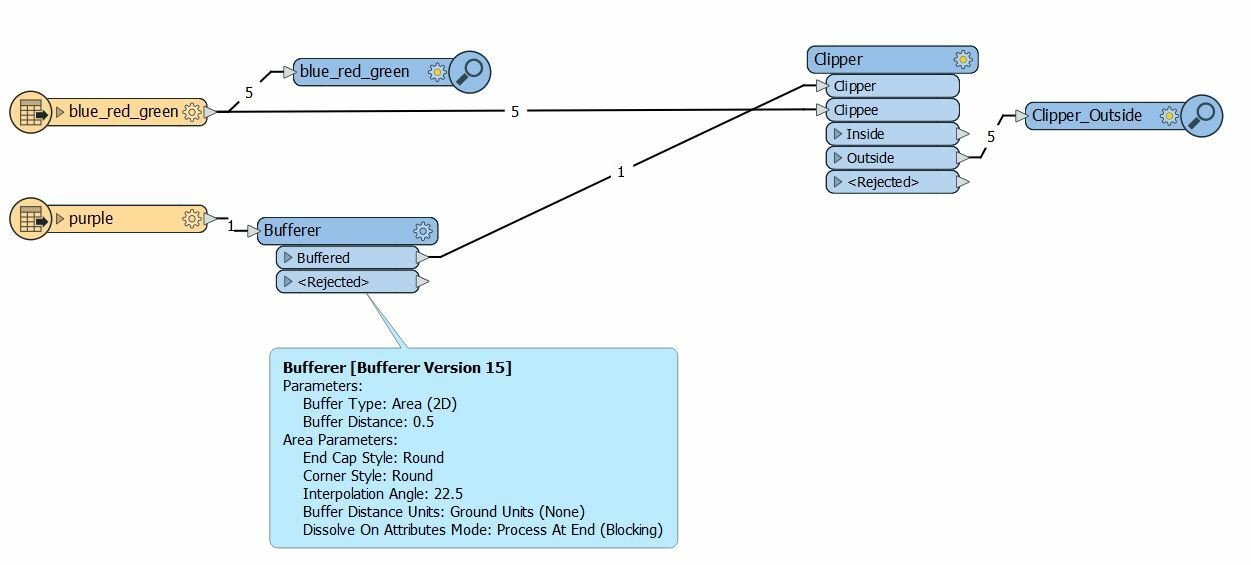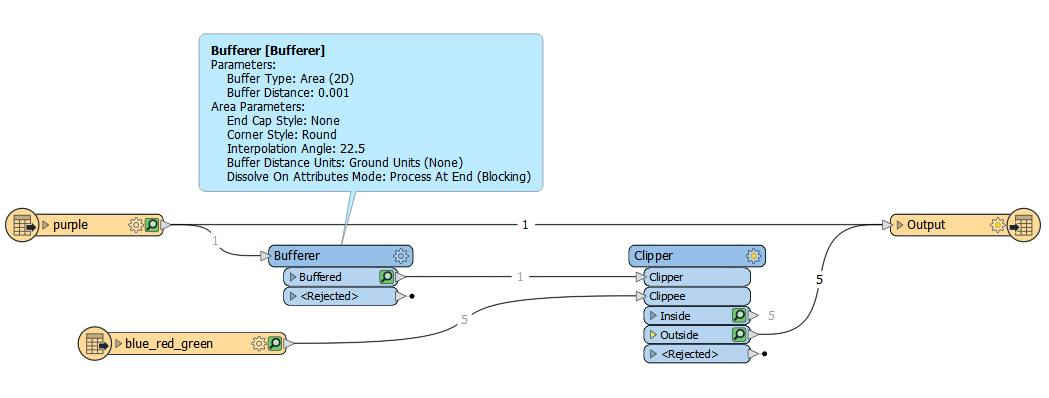here is my problem I can´t get solve:
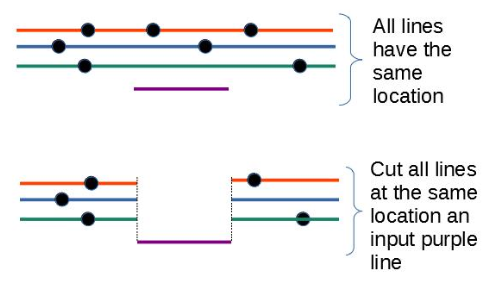
I try the "LineOnLineOverlayer" but I don´t want to touch the red, blue and green line. I have many lines at the same location with different attributes and nodes (black point in the image). After the transformer, the red, blue and green line have new segments I don´t want.
Thanks for help!