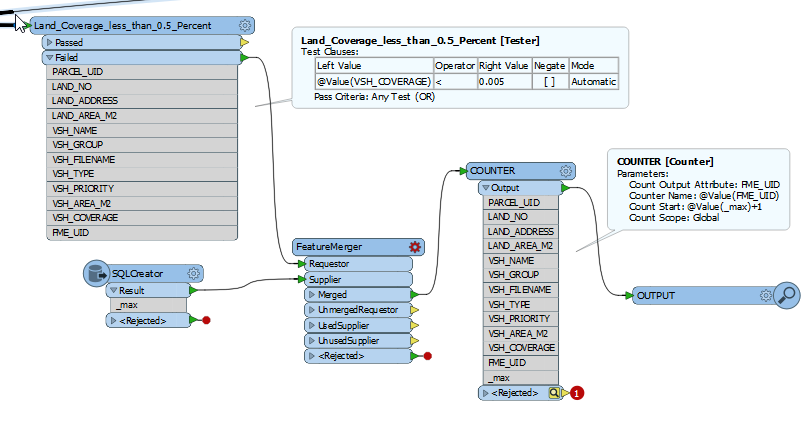Hello FME'rs
I have a problem that either I've been staring at for too long or maybe I'm just way off base on. Either way, I can't seem to get the desired output:
I have (2) datasets: an oracle non-spatial table and a xlsx file
I am trying to add rows from my xlsx file to the db table
There is no "ID" field in my xlsx file, so I would like the new rows from the xlsx to populate the "ID" field(s) where the existing table left off (max+1)
I have tried to add the existing table as a reader --> run through a StatisticsCalculator to get "_max" --> through AttributeCreator for the new features, set "ID" to @Value(_max)+1 --> my result is "+1" on all of the "ID" fields instead of a sequential numbering.
What step(s) am I missing?
Thank you for your help!