Hi, I am new in FME - I need a help. I would like to convert an PDF file to JPEG.
This post is closed to further activity.
It may be an old question, an answered question, an implemented idea, or a notification-only post.
Please check post dates before relying on any information in a question or answer.
For follow-up or related questions, please post a new question or idea.
If there is a genuine update to be made, please contact us and request that the post is reopened.
It may be an old question, an answered question, an implemented idea, or a notification-only post.
Please check post dates before relying on any information in a question or answer.
For follow-up or related questions, please post a new question or idea.
If there is a genuine update to be made, please contact us and request that the post is reopened.






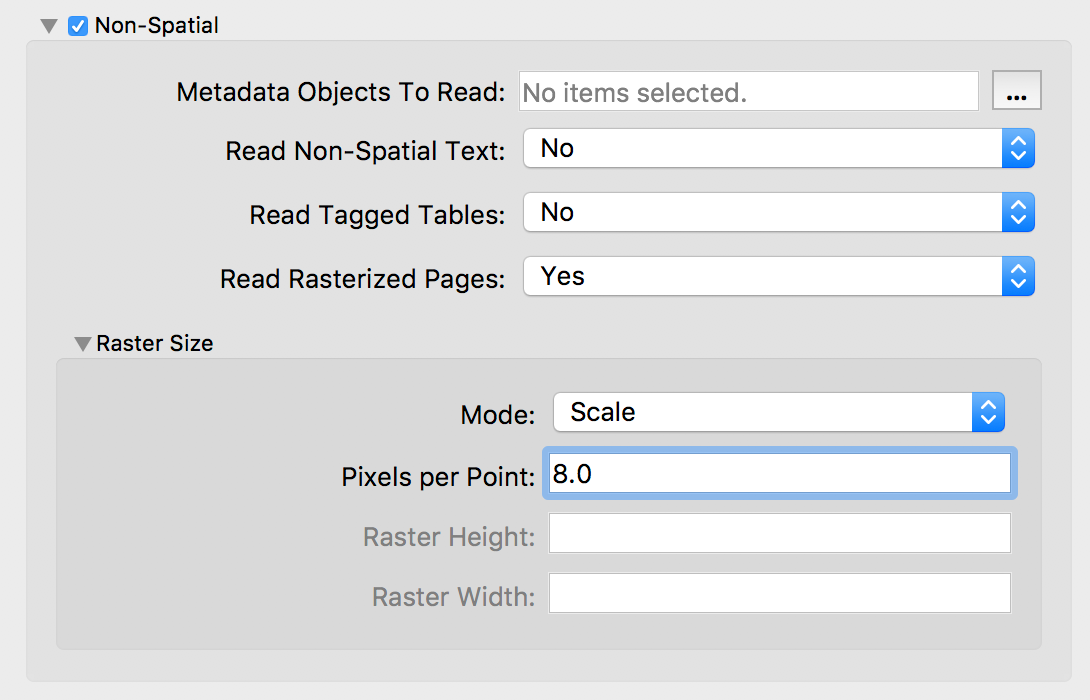



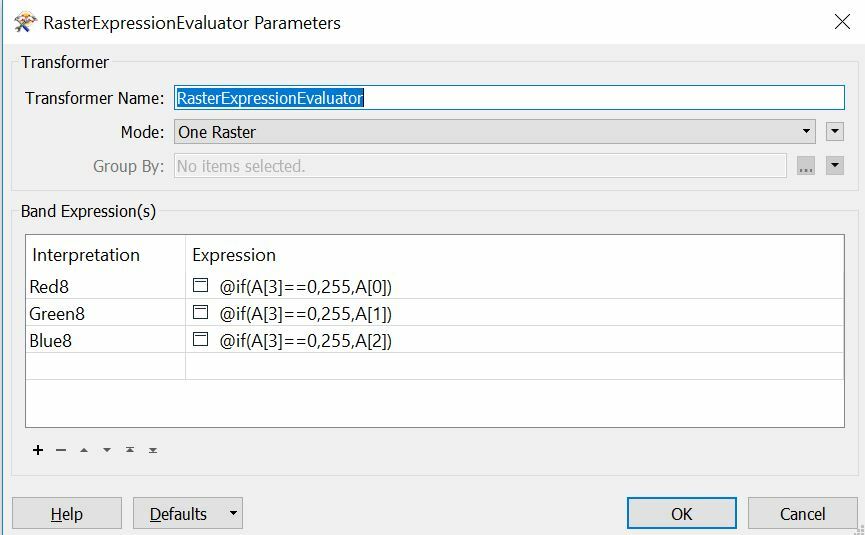 What we do here is test where the Alpha band is 0 and then make the RGB values to be white. This should do the trick
What we do here is test where the Alpha band is 0 and then make the RGB values to be white. This should do the trick

