Hello, is it possible to set the cell/column width in a dynamic Excel Writer. I can imagine to precalculate the width for each column or to use a auto mode. Hendrik
Solved
Set cell width in dynamic Excel writer
Best answer by helmoet
Hi @hendrik @xiaomengatsafe @gio @krisvesweco , I faced the same problem writing a dynamic feature type on an Excel writer, and this is the solution I came up with:
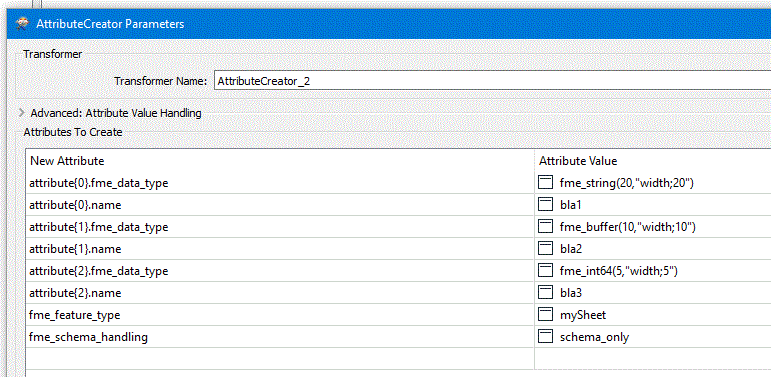 The warnings do not show up anymore and Excel is generating correct column widths. No post processing needed.
The warnings do not show up anymore and Excel is generating correct column widths. No post processing needed.
Reply
Rich Text Editor, editor1
Editor toolbars
Press ALT 0 for help
Enter your E-mail address. We'll send you an e-mail with instructions to reset your password.



















