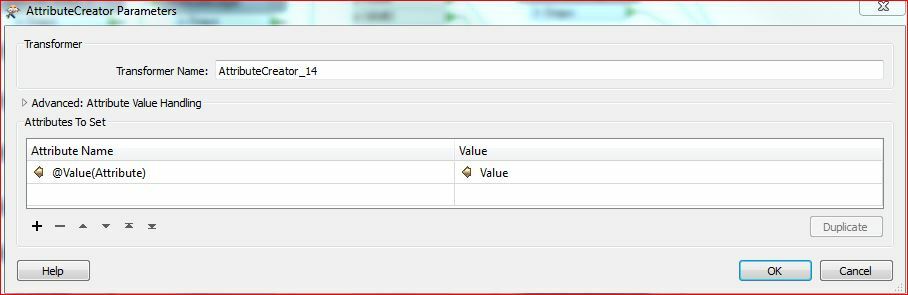Good day!
I'd like to change data structure from as shown on 1st
picture to structure as shown on 2nd picture.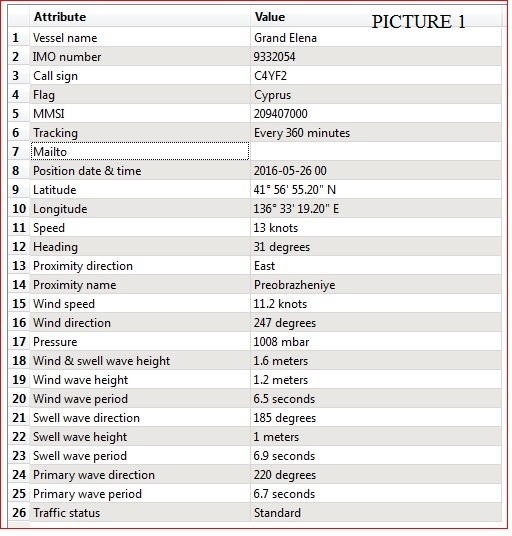
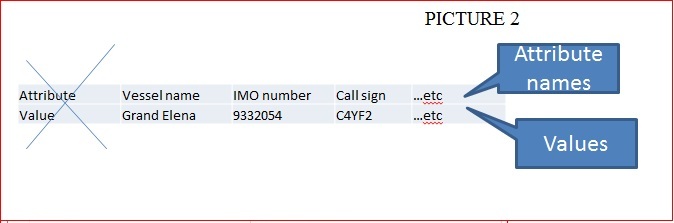
Simply stated i want values replace from first column (Attributes) to attribute name values and second column should be values for these attributes. I think Attributes field on 1st picture will not be stable. Elements will change from time to time.
This is a subtotal result from big WB processing result...
I tried to use AttributeCreator, but result is not good(.
How can i do this?
Thanks)