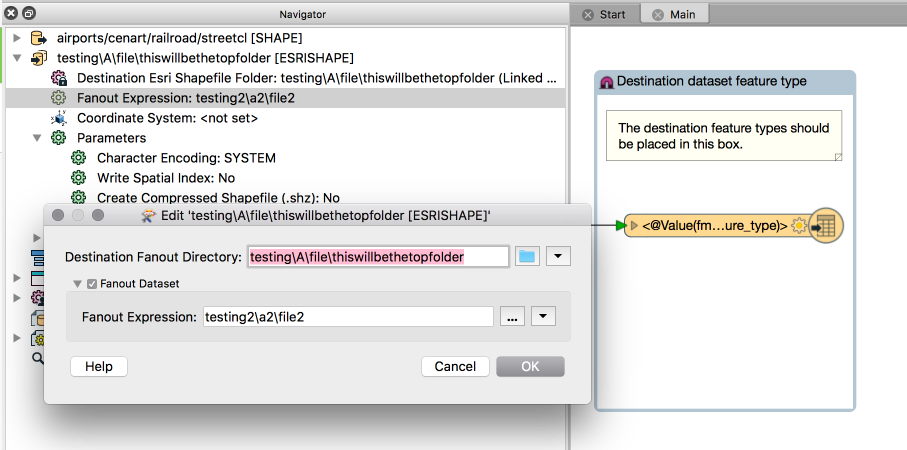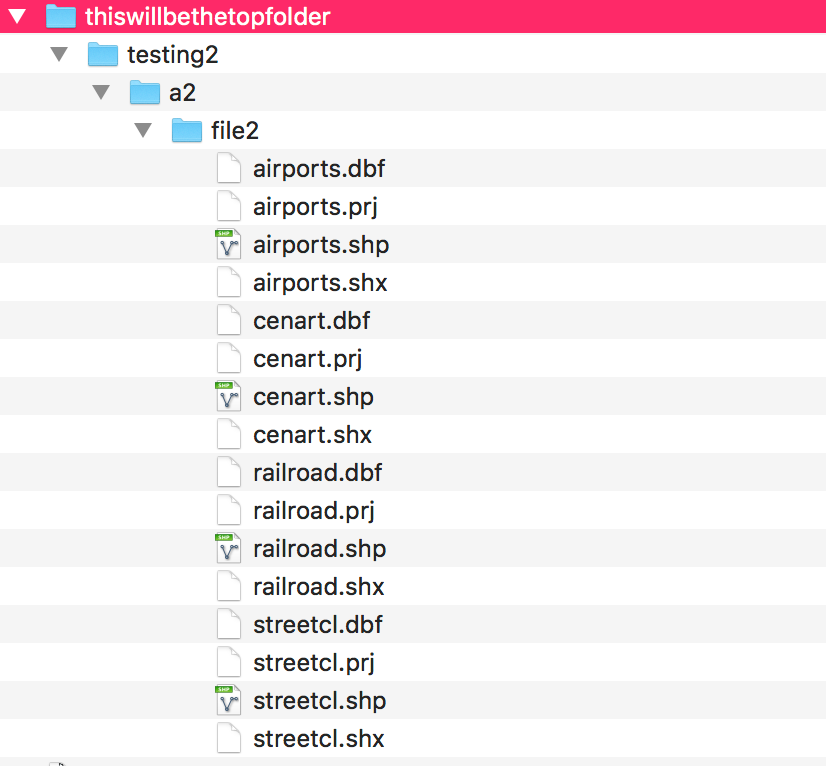When using a fanout on a writer and the fme server datadownload service, is it possible to get a zipfile that does not include the top level directory "dataset"?
ex.
Destination Fanout Directory : $(FME_SERVER_DEST_DIR)
Fanout Expression: A\\file
will produce a zipfile containing
dataset\\A\\file
and what I would like is just
A\\file