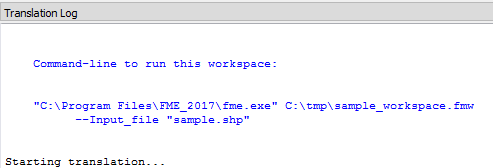I'm trying to run a workspace from the command line and I get an error that the metadata template cannot be read, I am not an FME user and I am coding this for another department in our company. Any help is much appreciated.
import os
gdbW=r"C:\Users\YouDoWellItDoesGood\Desktop\1701051\DB_TGS_8171_AF2113452_30_C00_00_20170210.gdb"
qcWorkspace=r"C:\Transglobal\larry_d_gester_qc_basic.fmwt"
def fnRunFromCmd(gdbW,qcWorkspace):
os.system("start cmd /c fme.exe C:\Transglobal\larry_d_gester_qc_basic.fmwt --gdbPath C:\Users\YouDoWellItDoesGood\Desktop\1701051\DB_TGS_8171_AF2113452_30_C00_00_20170210.gdb")
fnRunFromCmd(gdbW,qcWorkspace)