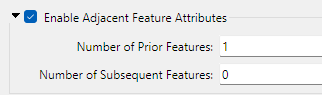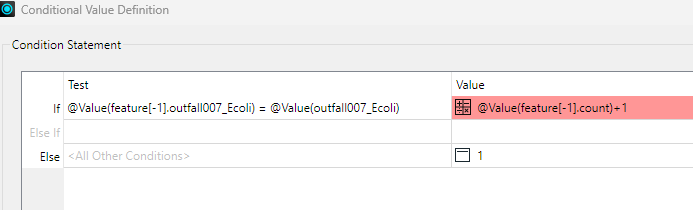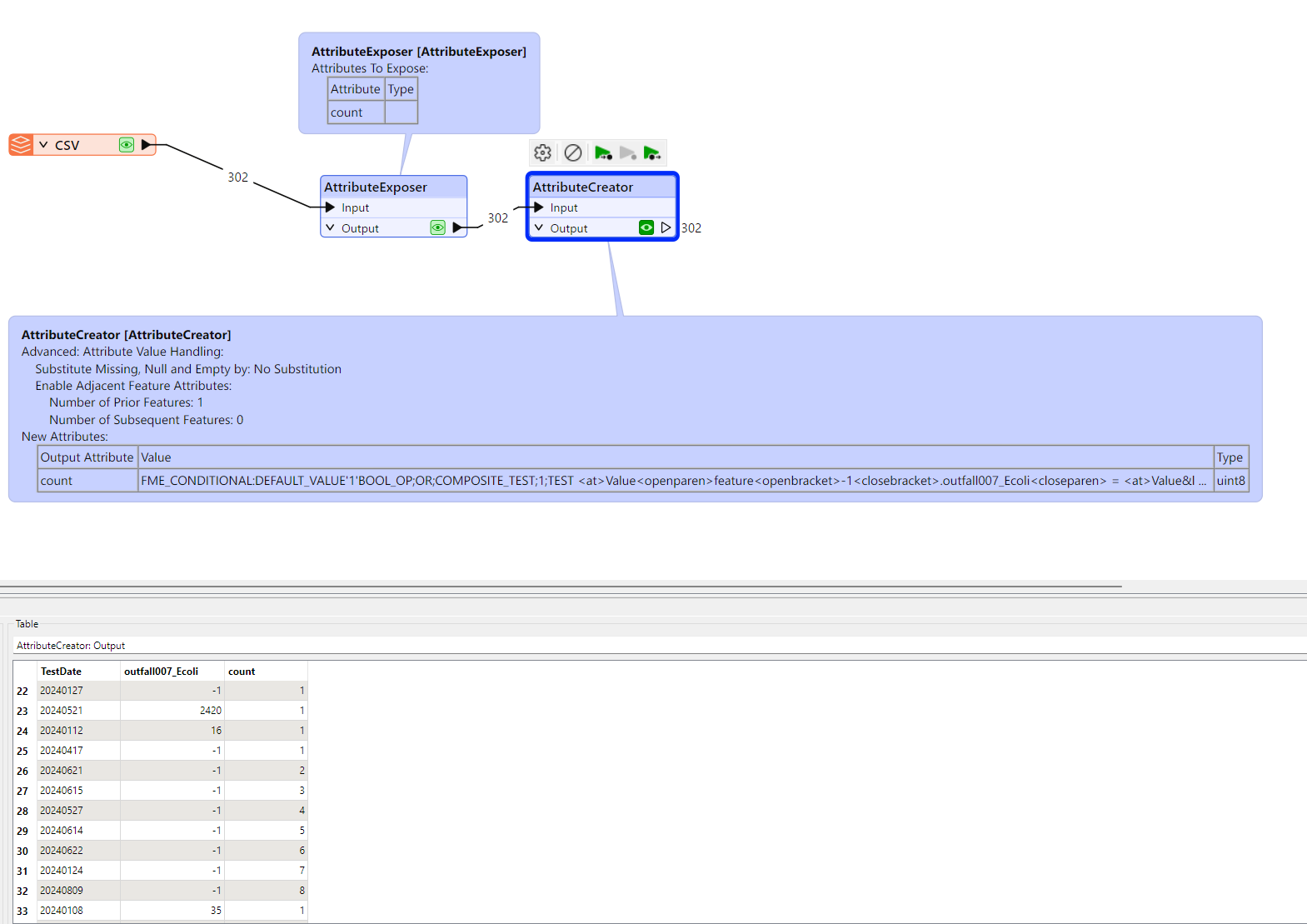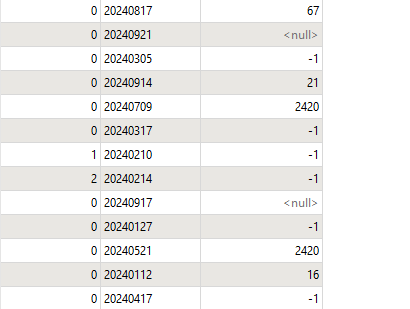I was able to do a cumulative count of duplicate values (where duplicate is “-1” only) using a Group By on a Counter transformer shown below.
(Added note: I should have added this to remove ambiguity - SORRY. The output as shown below in the Preview is the desired output. I only care to know the number of consecutive sequential values when the value is “-1”. If the pattern changes and another series of duplicate “-1” appears, the count starts with “1” again. I don’t care if the pattern for duplicate values are greater than “0”, like “2420” on the Preview.)
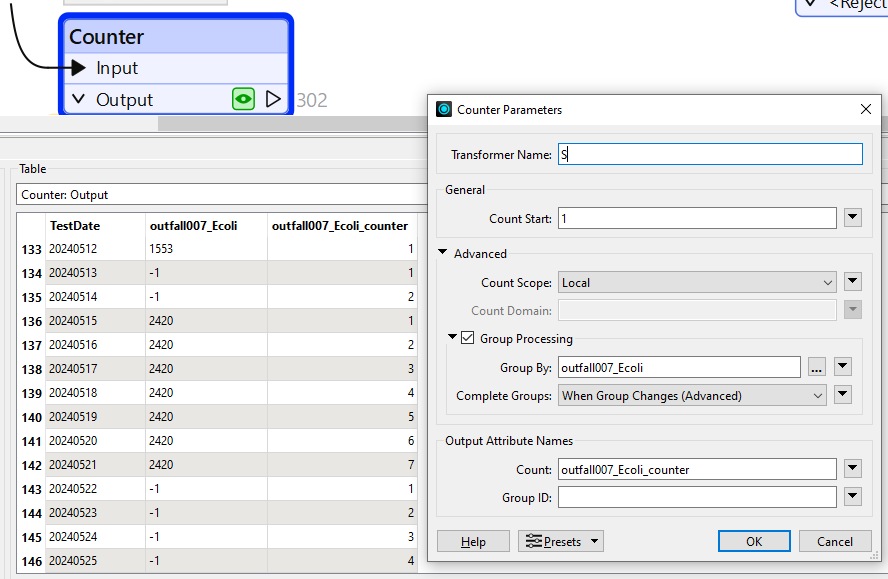
Since I have more than a dozen of these attributes, I’d like to use an AttributeCreator instead but I can’t seem to use the CurrentAttribute() to accumulate duplicate values.
In addition, everytime a sequence of “-1”s begin (as shown in row 143 above), count starts at 1 again.
Any suggestions?