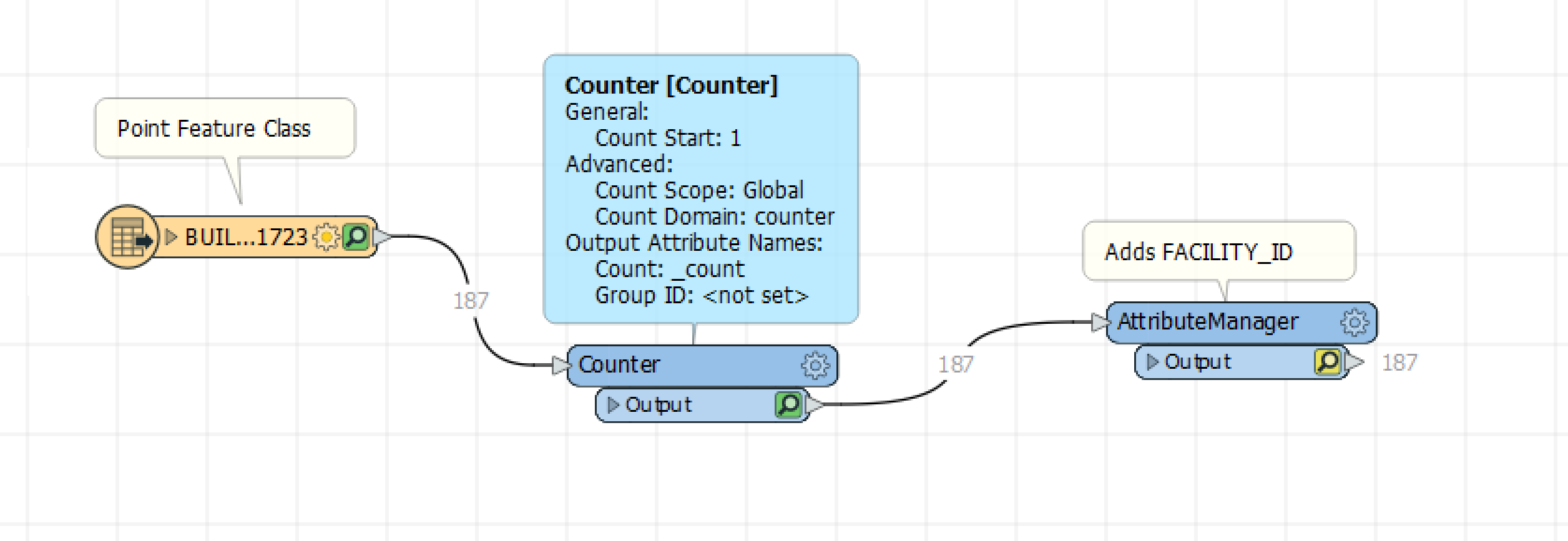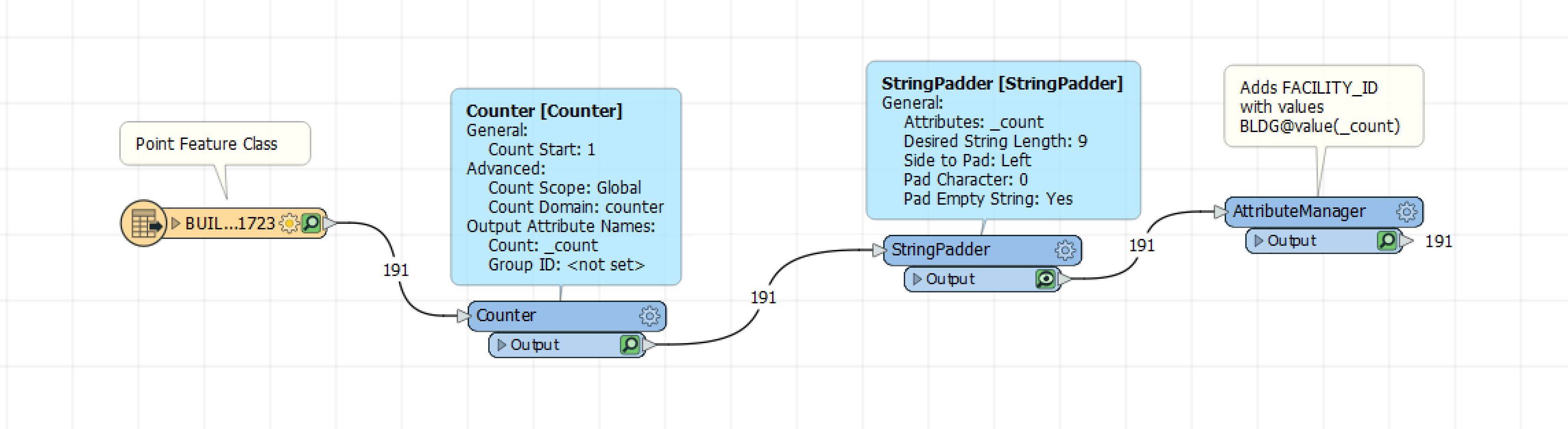I need to create unique Ids for a point feature class. Also, when a new point is added to the class I need to the unique Id created automatically when the workspace is run.
I have created a workspace that includes the File Geodatabase Point Feature Class Reader then the Counter Transformer to create a new field named _count and a new field in AttributeManager named Facility_ID.
All the unique Ids will be formatted as follows: BLDG-000000001, BLDG-000000002, etc…
When a new Building Point is added to the Feature Class, the Facility_ID field will automatically be populated with a unique ID in sequence increments of 1; example if the highest unique id in the feature class is BLDG-000000109, then when a new building is added it’s unique id will be BLDG-000000110.
What else do I need to do? any assistance is much appreciated.