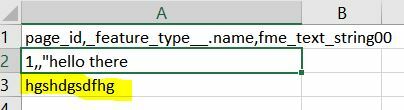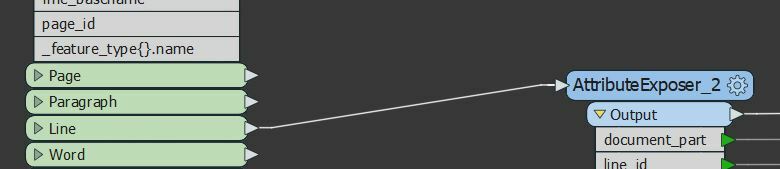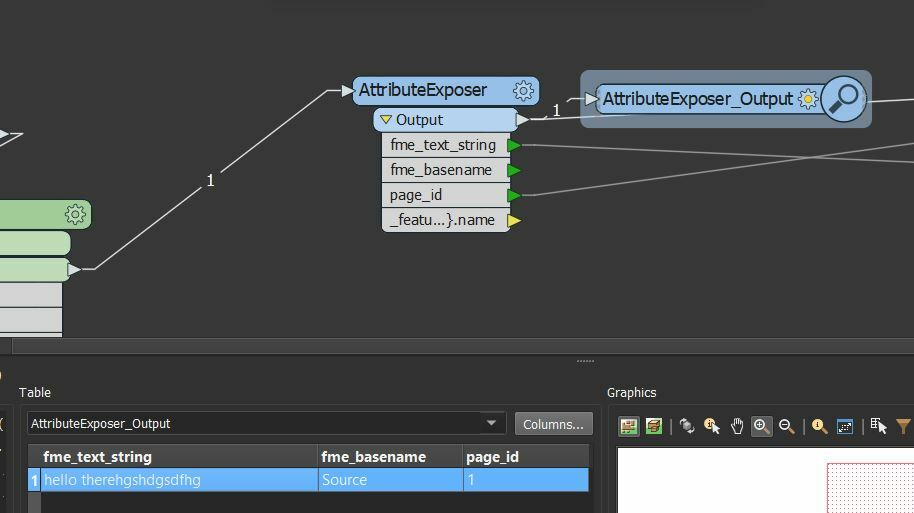Good morning
I'm trying to extract text from a simple jpg image using Tesseractcaller
When i run Tesseract-OCR (version 3.05.02 64bit) on my PC (Windows 10) from Windows Powershell to extract the data from the .jpg, it works fine
If I run the attached workspace in FME, the text export to .csv only gives the first line ie hello there but not the second line. I get no output for the line option
I found another post about the Tesseract transformer, https://knowledge.safe.com/questions/80141/how-can-i-get-the-tesseractcaller-to-output-to-the.html, and have made the suggested change, but this didn't seem to work
Any suggestions as to how i can resolve this?
Simon Hume