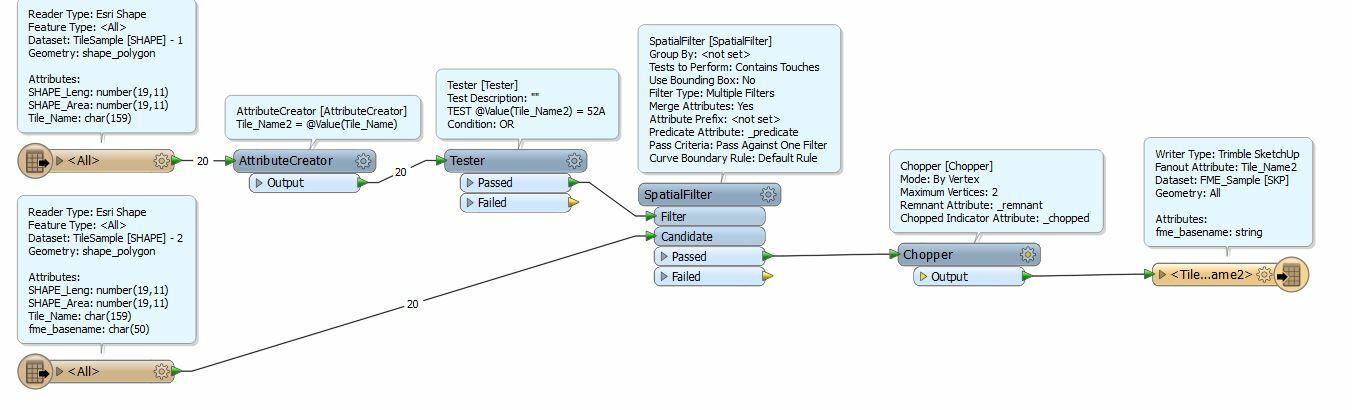Hello,
I have a shapefile with approximately 200 tiles that contains an attribute value for each (e.g. 52A, 52B...). I am trying to output the data where each individual tile or attribute is applied with a SpatialFilter (contains and touches). The only way I know going about it is by using a Tester and changing the values manually each time I run the workspace. I know a loop can be applied to the workspace but I couldn't find any guidance or documentation on dealing with this.
Thank you,