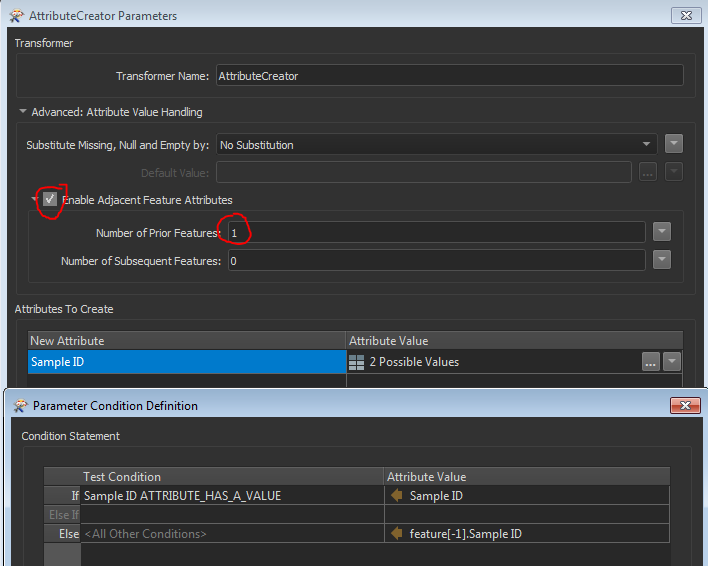Hello Friends,
I need an urgent help. Can anyone please help?
I am having something like this:
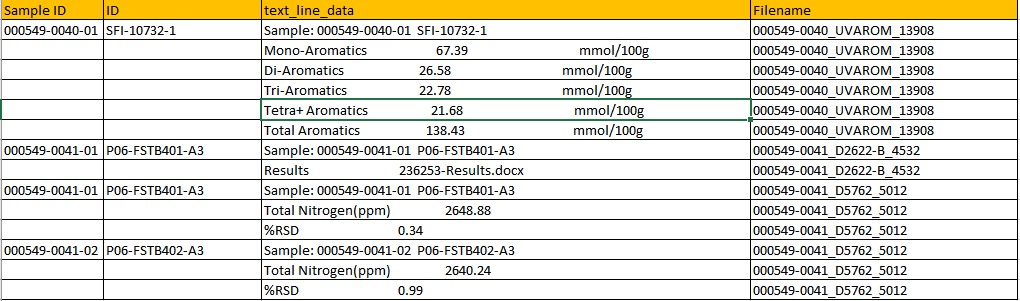
and i want to fill down the values something like this in excel:
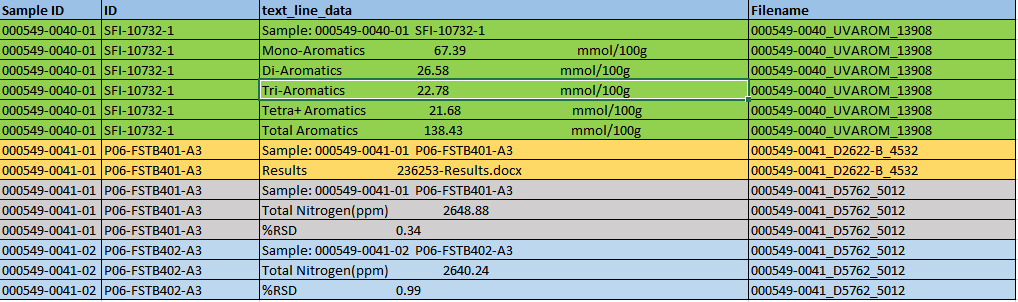
its like a fill down option for sample id and ID till the time it finds a new sample line in text_line data or till the time it finds a blank value in its own column and stop when next row has a value.
Also attaching the excel file for your reference.
Thanks