I have a workbench which calls a series of other workbenches. It works fine when running through Desktop mode but when running via Quick Translator it fails (see attached screenshot):
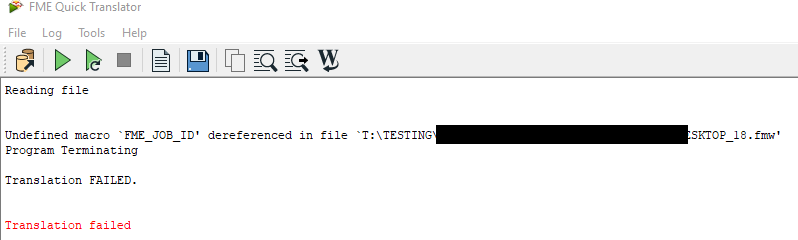
I have a workbench which calls a series of other workbenches. It works fine when running through Desktop mode but when running via Quick Translator it fails (see attached screenshot):
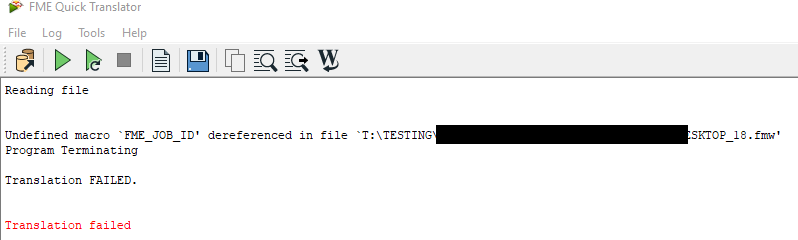
Best answer by redgeographics
FME_JOB_ID is an FME Server parameter, which should be ignored by Desktop.
Can you tell us a bit more about the workspaces (or maybe share them)? Are they meant to be run on FME Server?
Enter your E-mail address. We'll send you an e-mail with instructions to reset your password.